iOFFICE Software Tip: Business Analytics and Dashboards


With the numerous innovations in the Facilities Management field, coupled with the continual advances in technology, it can be difficult to understand the short and long-term challenges facing your business. However, with the increasing availability of data and analytics, they are helping to provide a wealth of information about your business like never before.
What Is It?
First off, what are business analytics as they pertain to your business or facility? Put simply, analytics (sometimes called business intelligence) is all of the information available about all aspects of the day-to-day operations of your business. As an example, perhaps your team has a weekly meeting where each department brief their current projects or workload, completed projects or accomplishments, or even hurdles that keep them from completing tasks.

These are all good things you need to be aware of, but with only receiving this type of information once a week, what happens if something comes up before the meeting and you need to make an important decision without all of the information you need? As I’m sure you will agree, access to more information available means you will be able to make better informed decisions for both your facility and your employees.
While this almost unlimited amount of information is great, without a method to make sense of and store it, it may do more harm than good. This is where dashboards come in. They are a tool that allows you a centralized location to store your this information for ease of access and viewing this information at your convenience.
How Does This Affect You?
As a facilities manager, you have overall responsibility over your site, or even multiple sites, including employees and assets. This means that you need to have a constant flow of updated information at your fingertips to quickly make decisions that will determine how smoothly your sites operate. Are all of your HVAC units operating properly? How many of your employees won’t be at work on a specific day, or missed work due to being out sick? How can you track how quickly your team acknowledges and successfully completes submitted work tickets?
While you can find out the answers to each of these by contacting each of your department supervisors, does your busy schedule allow you to take this time? How helpful would it be to have all of this information automatically collected and available to view anytime you needed it?
What Are My Options?
The first step is you must have data to do analytics. Software such as the iOFFICE software portal collects thousands of data points you want to view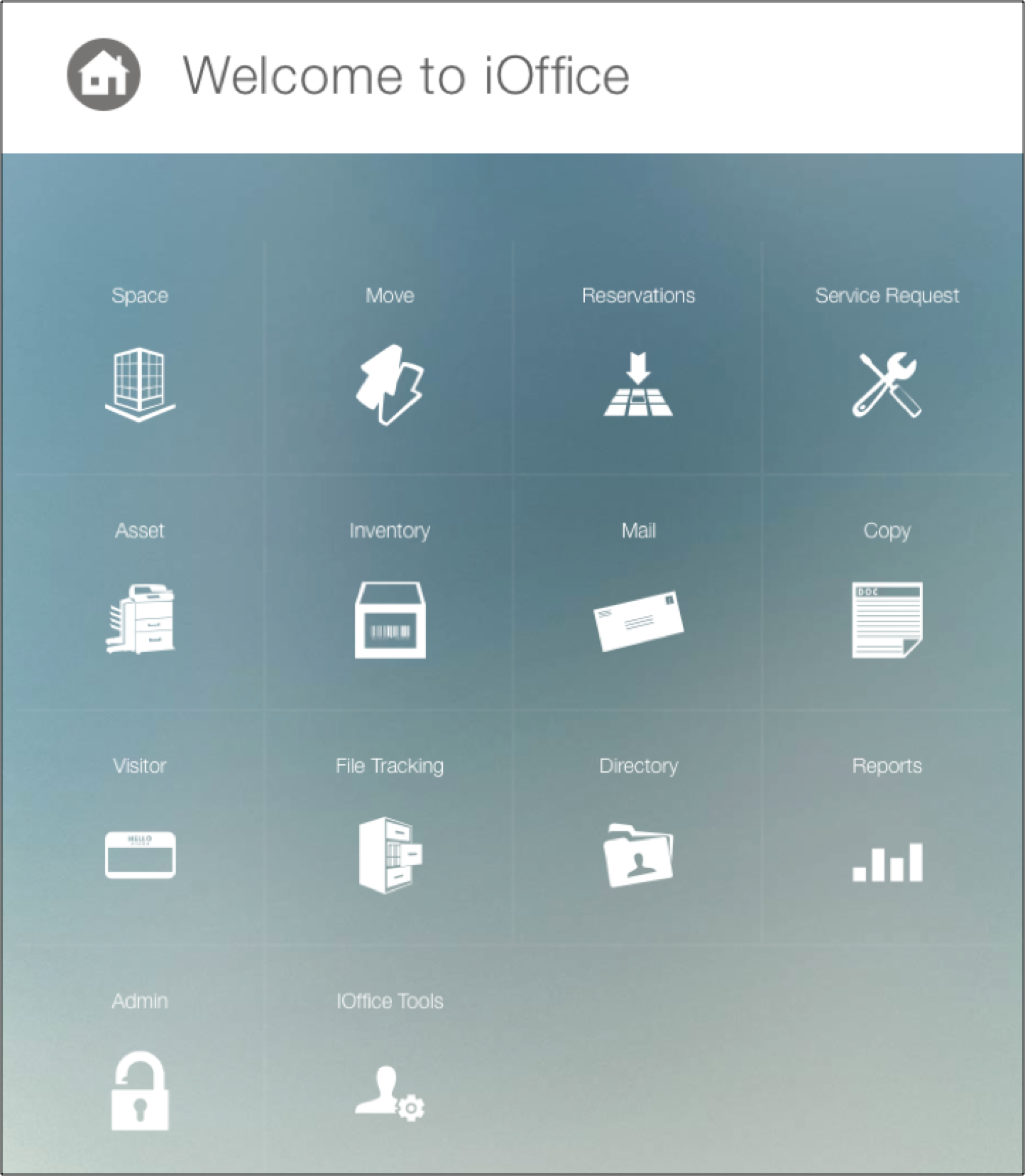 and create a specific dashboard to compile everything in one convenient location without having to learn a complex query language. The only limitation, really, is your business or facility’s ability to act on the new found wealth of information you now have at your disposal. There are a number of reporting product options available, such as iOFFICE’s Reports, that allow you to quickly customize specific reports or dashboards.
and create a specific dashboard to compile everything in one convenient location without having to learn a complex query language. The only limitation, really, is your business or facility’s ability to act on the new found wealth of information you now have at your disposal. There are a number of reporting product options available, such as iOFFICE’s Reports, that allow you to quickly customize specific reports or dashboards.
As Facilities Management continues to evolve, so too should the tools you and your team use to perform your jobs at a high level. Consider adding business analytics and dashboards to your team. With the availability of an almost unlimited amount of information, you now have access to all of the information you need when you need it.
