A Facilities Manager’s Beginner Guide to Google +


Create a Google + FM Business Page in 5 Simple Steps
Google + pages aren’t new, but are starting to be adopted by more and more businesses. The Google + company pages are important for your website’s SEO (search engine optimization) as well as ensuring your building’s basic information is accurate and up-to-date. Google’s search results often include Google + information first, especially for physical structures with addresses. It’s worth your time verifying your Google + page to help people find the correct address for your facility, important phone numbers and website information. It’s best to have control over the information because it is out there whether you’re monitoring it or not. Here’s a quick guide to get your Google + going!
First Let’s Cover: Why Does All This Matter?
Even as the second largest social networking site (yes, it’s larger than Twitter), Google + may not be the most talked about, but it has the  most influence on where your building or facility management company website shows up during a search. Also, any content you write, say about how to fix broken air filters, or how to keep your facility’s lawn looking green, you write to drive traffic to your site can be attached to you. With Google + you can claim authorship of that content – so those articles follow you even if you change jobs.
most influence on where your building or facility management company website shows up during a search. Also, any content you write, say about how to fix broken air filters, or how to keep your facility’s lawn looking green, you write to drive traffic to your site can be attached to you. With Google + you can claim authorship of that content – so those articles follow you even if you change jobs.
1. Create or Select a Gmail Account
The only way to claim access to a Google + page is to have a working, accessible gmail account. Set one up by clicking here.
2. Create Your Page With That Gmail Account
Go to Google + to begin creating your page. Log in with the account you already own or just registered. You will then have the option to select your page ‘category’. As a facilities manager, we recommend selecting either ‘company, institution or organization’ or the ‘local business or place’ options. Although there will be five options available to you:
- Local Business or Place
- Product or Brand
- Company, Institution or Organization
- Arts, Entertainment or Sports
- Other
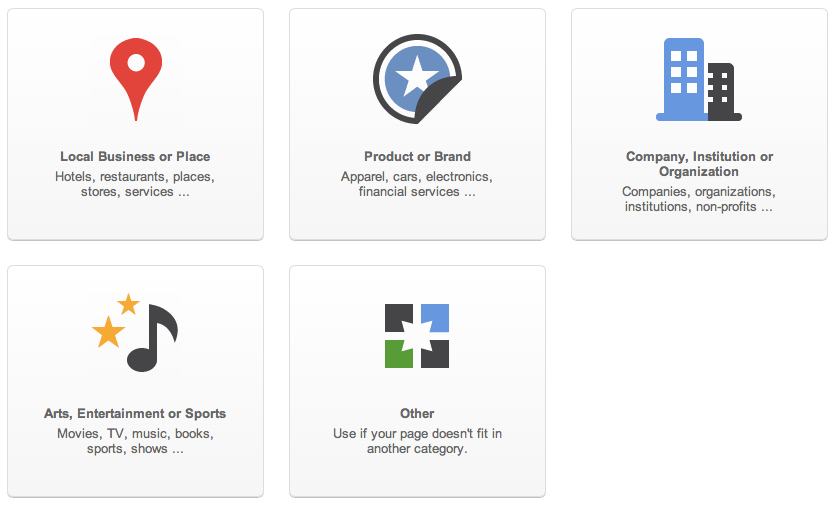
3. Begin Customizing Your Company Page
You will then be taken to this page. By selecting “Get Started” Google will then guide you through customizing. Take your time, and be sure to fill in your company address, industry, website and overall company goal or service so searchers have no trouble finding the information they need.
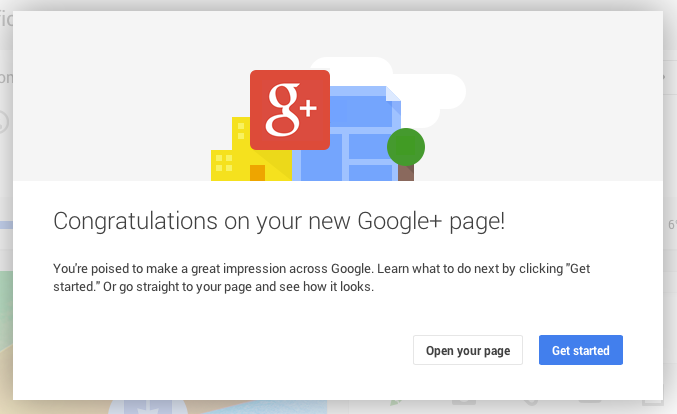
You will also be prompted to choose a profile image and cover photo. Try to select photos that fit within your industry or are your company’s logos. Need more help with images? Check out our blog on social pages image sizing.
4. Share Your Page / Join Communities
The best way to show off your hard work is to let people know your page exists! Google + has a great feature called “communities” which is quite similar to LinkedIn groups. Here you can link to interesting content, share your own page and find relevant information on your industry.
Here are a few to get you started:
5. Authorize Your Account / Start Sharing Content
Having your Google + personal page authorized takes a bit more time, but is definitely helpful for your SEO and your own personal branding. To request authorship of your personal Google plus, visit this page. Google will then send you a verification email, ask you to upload an image of yourself and your authorship will be complete in no time.
This is where the fun part starts! Start sharing information about your company with photos, your building’s history, information about your current employees or hiring situation – anything you want people to know about your business. Post events in the events tab, and post information about building closures, or maintenance work to keep people updated. Remember social is about connecting, building relationships and providing valuable information.
Need a little more inspiration? Here is our Google + page to give you an idea of what we share.