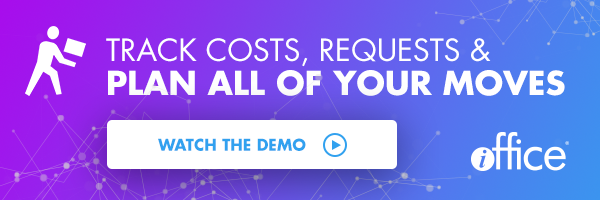5 Essential Features Every Move Management Software Needs


Move management software saves significant time and money, allowing companies of all sizes to expand or reorganize as quickly as they grow.
Consider a large company like Sephora, which has 10 floors, 1,500 people and more than 300,000 square feet at its corporate headquarters. Each of its 40 departments is constantly hiring new people, promoting them and moving them. That made it difficult for Sephora’s facilities manager to keep up with all the changes.
Fortunately for them, implementing our move management software reduced the time it took to coordinate office moves by more than 90 percent!
If your company is investing in move management software, make sure it’s robust enough to grow with you, but simple enough for anyone to use with minimal training.
Here are five features you absolutely need.
Move Management Software: 5 Essential Features
1. The Ability to Integrate With Space Management Software
The success of any move management software depends on the extent to which it provides you with real-time information on your floor plans and available space. In other words, it absolutely must integrate with space management software.
This way, any changes that happen in your workplace will be reflected on your floor plans the next time you’re planning an office move.
Your move management software should also have the ability to integrate with IoT sensors, which further ensure you have the most accurate occupancy data.
2. Cloud-Based and Mobile
With a checklist of to-do items that only grows longer, you need tools that allow you to be more productive on a daily basis. Cloud-based and mobile technologies help meet this demand. You can quickly access information, submit requests and make necessary updates—all of which lead to improved efficiencies and greater productivity.
3. Drag-and-Drop Functionality
In a recent TechValidate survey, more than half of our clients told us they were using paper floor plans and Excel spreadsheets prior to implementing our move management software.
Every time they had to move multiple employees between buildings or departments, they would gather into a room with the floor plans, create Post-It notes to represent desks and move them around. If they had hundreds of employees moving at the same time (or even a few dozen), it would get out of control fast.
The best move management software gives workplace leaders the same level of control, but with drag-and-drop functionality from a desktop. With a few clicks, you can select multiple employees or departments at the same time and instantly see how that move would impact the rest of your workplace.
And if you don’t like what you see, you can undo it all with one click!
4. Ability to Create Move Tasks And Service Requests
As important as it is to have a solid move management strategy in place before you start rearranging desks, it’s just as important to act on it quickly and efficiently.
A major office move could involve dozens of contractors and employees in your workplace—not counting the employees who are actually moving.
You need to be able to communicate every detail to the relevant parties, from furniture moves to IT tasks. Storing all these details on a spreadsheet is not only overwhelming; it’s nearly impossible to assign individual tasks to the right person and follow up.
With move management software, you can create service requests, search for individual tasks and see the status of each one.
5. Robust Reporting Capabilities
You’re not just planning office moves—you’re planning for your organization’s future.
And you never know when you’ll need to make the case for a new lease or get construction plans approved. That means you need to access all the data related to your real estate, assets, utilization and more, at a moment’s notice.
In other words, your move management software should be connected to a robust platform that allows you to compile reports or view live dashboards anytime.
What Sets iOFFICE’s Move Management Software Apart
iOFFICE’s space and move management software are a powerful duo on their own. They allow you to see your entire real estate portfolio at once and drill down to see space utilization data for individual buildings, floors and even rooms. When it’s time to plan a move, our software’s drag-and-drop functionality makes it easy to visualize a new layout and create move tickets that make it happen.
But what makes our software even more powerful is its ability to integrate with other technology platforms for better workplace intelligence and functionality.
For instance, our move management solution integrates with:
- Room reservation software, so you can see how your conference rooms and huddle spaces are actually being used
- Asset management software, so you can see what equipment your workplace has and how it’s being used
- Service request software, so you can easily manage maintenance requests related to your moves
- Our Insights module, where you can create live dashboards and reports
- IoT sensors, so you can track real-time space utilization and make adjustments to your workplace based on usage trends
- The iOFFICE Hummingbird workplace app, so employees can stay connected to your workplace and get everything they need to be productive
Our move management software also integrates with other workplace solutions your organization may already be using to help you keep track of energy costs, manage leases and more.
Plus, in a recent TechValidate survey, 85 percent of customers said iOFFICE is easy to use, while 72 percent say it provides valuable insights that inform their decision-making.
But don’t take our word for it—try it for yourself! Start your free trial today.