Get Your Profile To Rank On LinkedIn


LinkedIn has begun to play the popularity game. While it may seem like a trip back to 9th grade to snag a seat at the cool table, this is a popularity contest you actually want to win. When more people see your page, your opportunities for connections and business networking increase dramatically. The search algorithm that LinkedIn uses is quite basic, as the site only sifts through its own pages for results. This means the only information you have to worry about is your own, and makes optimizing your profile quite simple.
Why Should You Care?
Being the 16th most visited website on earth, LinkedIn is growing at a rapid pace. With not only one but two members joining every second this is not the “in crowd” you want to feel excluded from. Also, with over 90% of  job candidates social profiles being considered before offers are made, it’s a smart move for your career.
job candidates social profiles being considered before offers are made, it’s a smart move for your career.
Simple tweaks can boost the likelihood that your profile will get viewed. Just uploading a photo increases your visibility within the site and the chance that your profile will be viewed by 11x. Now, you’re probably busy, but putting in the time to perfect your page is a smart move for your career. It’s better to add a little bit to your LinkedIn page each week than to ignore it completely. If it’s too much, try dividing our guide into smaller steps, and complete them as time allows.
Check Your Current Progress
First, make sure your profile is available for public view. Go to Settings —> Edit Your Public Profile —> Make My Public Profile Visible To Everyone. This does not mean you become connected with everyone, it just means everyone can see your page. You will still have the option to turn connection requests down if you wish.
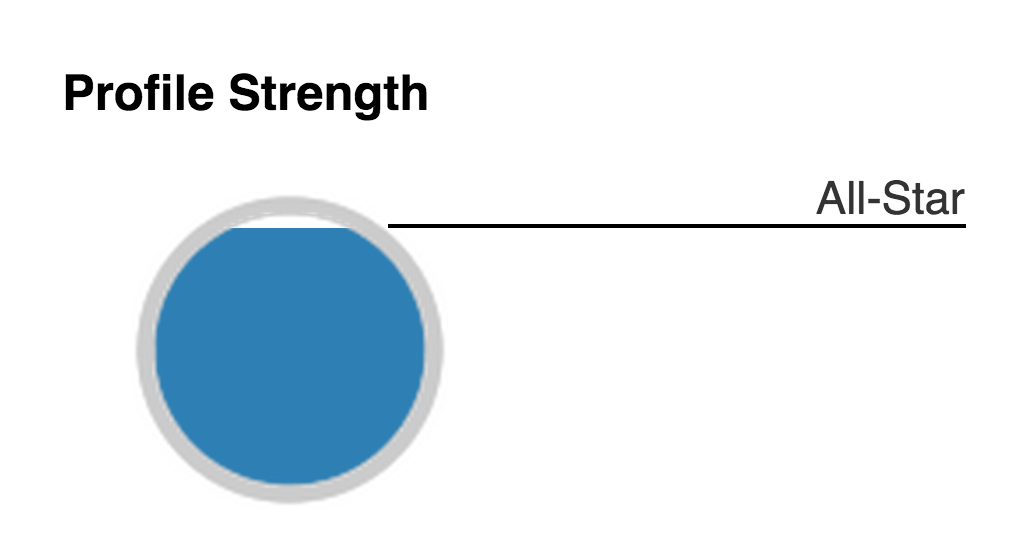 Next, check to see how your profile compares to other’s in the FM industry. On your page, scroll down a bit and click on the Who’s Viewed Your Profile tab on the right. Then click, How You Rank For Profile Views. You can see how you compare to your connections, other employees at your company and other professionals in your industry. (Please note, some of these features may be restricted to premium accounts.)
Next, check to see how your profile compares to other’s in the FM industry. On your page, scroll down a bit and click on the Who’s Viewed Your Profile tab on the right. Then click, How You Rank For Profile Views. You can see how you compare to your connections, other employees at your company and other professionals in your industry. (Please note, some of these features may be restricted to premium accounts.)
This should give you a baseline of what needs to be improved. If you’re high on your own company scale but low on the overall FM scale, maybe you should be including more facilities management terms into your profile. Also look at other people’s profiles that rank higher than you. What are they doing right? Is their profile complete and organized? Do they have recommendations and endorsements for all of their skills? Make note of what appeals to you, because chances are it appeals to others and to LinkedIn’s algorithm as well.
Optimize Away (but don’t get carried away)
To optimize your profile, you’ll need to select keywords, or words that LinkedIn recognizes in search, to help pull your profile to the front of the line. These words should be sprinkled throughout your page, but especially under your skills and experience tabs. Here are some examples of popular FM keywords.
- facilities manager
- facility manager
- facility operations manager
- office manager
- workplace manager
- workspace manager
You will need to include both facilities and facility in your profile, because these words are often used interchangeably. However, having too many of the same keyword can actually hurt your search (like the repetitive “manager” above). One word to shy away from? Motivated. It was the top most overused skill word on LinkedIn in 2014.
While more is often better, LinkedIn does have a system in place to identify keyword abusers. Profiles that simply cram as many keywords into their summaries as possible in the hopes of gaining a higher rank will be penalized. Feel free to include them, but do so honestly and appropriately.
In addition to keywords, LinkedIn favors profiles that are “100% complete”. Head to your profile and follow the instructions on the top left section of your page. It will prompt you to fill in the little holes in your page you may have missed. To check your completion rate, view the profile strength circle on the right side of your screen. You want the circle to be completed filled in with blue, and to say “all star”. Your profile is 13X more likely to be viewed when you have your skills listed.
Promote Your Profile
It can’t be all up to LinkedIn, get yourself out there! Include a LinkedIn button in your email signature, and encourage your coworkers to connect. Try adding LinkedIn share buttons to your website and click on share buttons within articles you find interesting. Stay active by joining groups, commenting on posts and posting yourself. LinkedIn recognizes when you’re participating and is more likely to show your profile when someone is in search of the perfect facilities manager. You’ll be snagging that seat at the “cool” table in no time.
Did we miss any key components of helping your LinkedIn profile rank high is search? Let us know in the comments below! If you need more suggestions on how to make your profile shine, check out our blog on 5 LinkedIn Features You Should Be Using.
