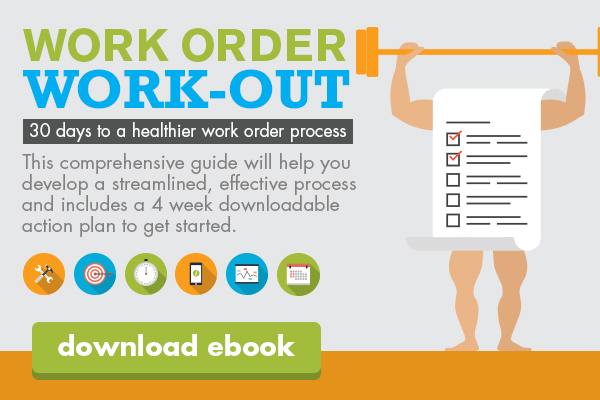How to Increase Your Service Technicians Production Rates


Have you ever been in the midst of a project, only to find you need more details than a singular source can provide? Years ago, this would require returning to the office for inquiry or placing a phone call to the requestor. Then came Internet and email, which increased our options and offered us a little more on-the-job mobility. But, what if the requestor is out of the office or your email gets lost amongst the hundred other emails in the requestor’s queue? Now your job is put on hold, which, in turn, puts everyone else’s jobs on hold.
While this might not be a critical issue in some professions, the efficiency and productivity of your service technicians significantly affects the performance of the rest of your workforce. If your technicians, whether in-house or third party, are unable to gain access to work orders and details surrounding the request, the requestor’s problem will remain unresolved and productivity takes a hit, due to the extended downtime on an otherwise easy fix. Thus, it is critical that your organization set its technicians up for success through constant communication and up-to-date information. But how do you do that?
Equip Technicians with Productivity-Enhancing Tools
Prior to software solutions and mobile applications such as Service Request software, most technicians  used a combination of paper, cell phones, email, and voice mail to get their work done. The dispatcher used a system of handwritten tickets, typically forwarded to the next available technician. But this often resulted in lengthy delays between the initial service call, actual completion of the work order, and the filing of all the paperwork for billing purposes. When a call came in, the information was written down on a service ticket and the dispatcher would notify the technician of the new work order. The tech would then have to write down all the details, determine priority, and when they could schedule to respond to the service call. And because this system was A to B communication, the main office was often out of the loop, until the technician was able to return and file their work order tickets.
used a combination of paper, cell phones, email, and voice mail to get their work done. The dispatcher used a system of handwritten tickets, typically forwarded to the next available technician. But this often resulted in lengthy delays between the initial service call, actual completion of the work order, and the filing of all the paperwork for billing purposes. When a call came in, the information was written down on a service ticket and the dispatcher would notify the technician of the new work order. The tech would then have to write down all the details, determine priority, and when they could schedule to respond to the service call. And because this system was A to B communication, the main office was often out of the loop, until the technician was able to return and file their work order tickets.
Eventually, many companies went to laptops for their technicians, which cut down on the paper trail and reduced the timeframe for completion. But the risk of work order details being lost in translation remained, much like the tin can phone game. Technicians needed a more efficient way of communicating with the requestor when they needed additional information, companies required a faster way of receiving details as to when the work order was complete, and the field office needed ticket details for billing. Why not take investment in technology to the next level by investing in FM software, which keeps everyone involved in the loop and communicating?
Your service technicians must be equipped with the latest and greatest in technology to remain productive and offer the best service. Service request software offers technicians access to everything they need to complete their work at a moment’s notice.
Once created, work orders are visible to requestors and technicians so relevant information can be communicated from both ends including:
- prior service requests
- customer information
- description of issues
- current status of work or resolution of problem
- recorded notes/comments for all stages of service call
Mobility Keeps Everything Moving
Real-time, mobile access to relevant information enhances the productivity of the entire organization. The more mobile our workforce becomes, the more challenging it is to keep everyone apprised of the latest news. And service technicians are about as mobile as they come. Make sure your software vendor offers mobile application options. This allows for technicians to have everything they need to complete their work at their fingertips, increasing the effectiveness of the team.
Define & Measure Productivity Goals
Once the software and hardware tools are maximized for your team, the next step to further increase productivity is to establish and maintain short and long-term goals. “There are many financial metrics that can help demonstrate increased value to the organization. It is best to spend some time with the heads of various departments to identify key metrics they use to measure success and increased value. These other departments will also convey their objectives, which are critical to aligning the objectives, the value and the justification of facility software.” –Chris Keller Make sure your management team conveys challenging, yet attainable goals, as there is nothing more demoralizing than being set up for failure before even getting started. A defeated workforce will never live up to their potential.
In recent studies, 85% of surveyed iOffice users reported an increase in productivity ranging between 16-30%. And this was made possible simply by giving a set of parameters within which to work and recognition or compensation for the job done right. Support your team in accomplishing goals by offering consistent feedback and celebrating victories, both great and small.
Service Request software offers additional support through reporting and measuring tools, which gather critical data to help make truly informed decisions. Once you have defined productivity goals, begin measuring and tracking productivity for each technician, as well as for the entire department. These tools offer management unobtrusive visibility into what your team is doing and how they are performing in real time.
There is nothing worse than getting behind on your work because of failed equipment. Your service technicians are there to ensure this doesn’t happen. But they, like the rest of your workforce, must be set up with the proper tools to do so. What tools and methods have you found success with?