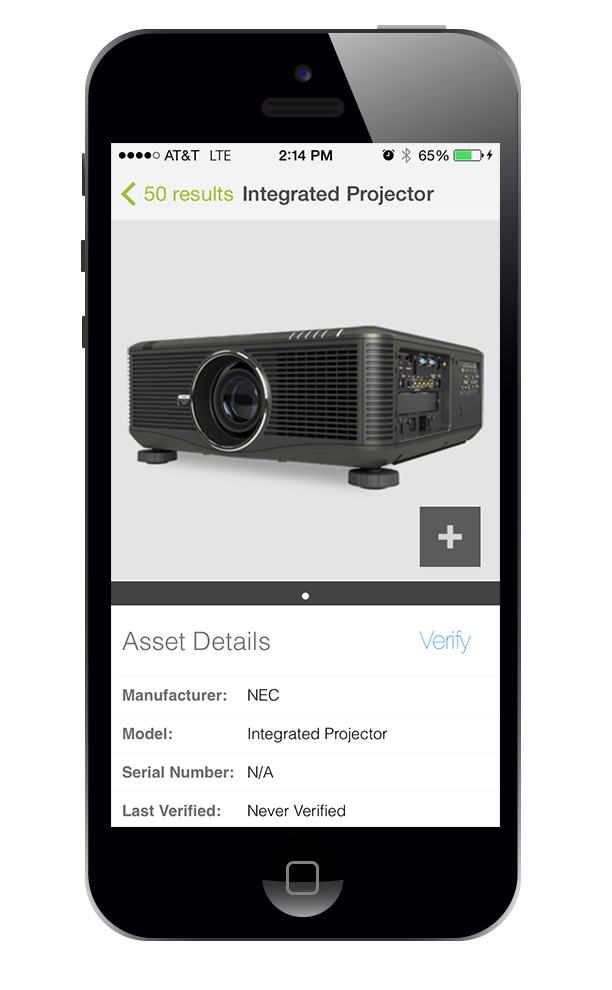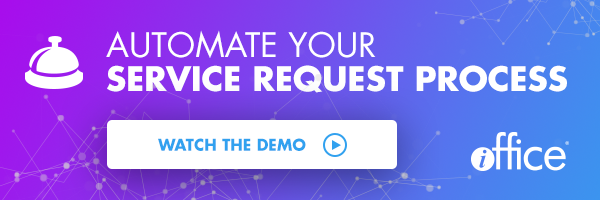You Can Run Your Facility From Your Mobile Device


A majority of the business world is on the go at least a portion of their work week. Whether your job entails flying across the State for a client meeting, working from home a portion of your week, or moving about the building to check on operations and employees, mobility is no longer just a luxury but a necessity. As mobility needs have changed and grown, so too have the tools available to us. Technology has adjusted to our needs and we now have the capability to run an entire facility from our mobile devices.
Aside from the obvious tools such as email and instant messaging, facility managers can access and share important documents through Google Drive and can network through social media apps such as LinkedIn, Twitter, Google + and Facebook. While these are extremely useful tools, they do not fulfill all of a professional’s needs. Software and app companies have had to design facility management tools to aid FMs in accomplishing all their business needs. Recent studies show that 46% of businesses today have made “extending internal systems for mobile access” a top priority. iOffice recognizes those needs as well as the rapid rate in which those needs are evolving and we have designed several mobile apps to assist you on your journey.
Hummingbird
Over the last decade, the workspace has evolved into a more open, shared space. Many companies are incorporating innovative ideas such as flexspacing, hoteling, and telecommuting. This approach ensures a workspace environment that fosters creativity, productivity and growth for every individual. But with these changes comes a growing need for tools to ensure these ideas come to fruition.
Hummingbird is the mobile version of iOffice’s Room Reservation software. The application uses your current GPS coordinates to locate what workspaces are available near you. Looking for a conference room that seats ten? No problem. The app provides you a filtered list based on your specific needs, as well as shows you a picture of the space and a list of the amenities. Once you have found the right room for you, you can book an open date and time, as well as receive a confirmation email. The application can also be set up to remind you of your reservation and allows you to check in once you have arrived. Are you using Outlook to create meetings? iOFFICE integrates with Exchange so it can be a seamless process with added benefit of space utilization tracking and mobile reservations.
So now, your entire workforce can rest easy knowing they won’t have to face the embarrassment of bringing a client into a conference room, only to find it’s been double booked. And this application is not limited to conference rooms, huddle rooms, quiet spaces and hot desks. Many of our clients have gotten creative, even including the ability to reserve a bike storage space for those employees who ride to work each day!
Space Manager
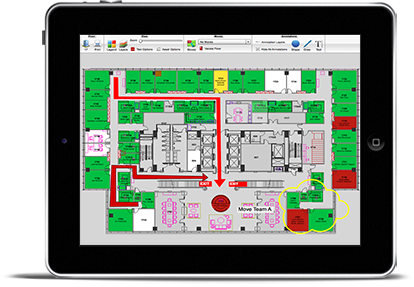 One of your duties as the facilities manager is to work closely with Human Resources and know who and what is where. The Hummingbird app complements the space management software module, providing users access to information regarding who is located where at any given time. You can plan employee relocation and create a move request based on the relocation plan. This application allows you to create the move request right away or save for analysis and issuance at a later date. Users gain access to valuable information such as the employee directory and are able to get a visual picture of the building’s floor plans. So you can have a meeting with the head of HR regarding an upcoming relocation project, then head to IT to discuss these relocation needs without having to carry a laptop from space to space.
One of your duties as the facilities manager is to work closely with Human Resources and know who and what is where. The Hummingbird app complements the space management software module, providing users access to information regarding who is located where at any given time. You can plan employee relocation and create a move request based on the relocation plan. This application allows you to create the move request right away or save for analysis and issuance at a later date. Users gain access to valuable information such as the employee directory and are able to get a visual picture of the building’s floor plans. So you can have a meeting with the head of HR regarding an upcoming relocation project, then head to IT to discuss these relocation needs without having to carry a laptop from space to space.
Asset Management
Whether yours is a smaller, fifty-man operation or a global company, there is likely a large list of assets
you must track and manage. An asset management software tool provides you access to this much-needed information, as well as allows you to make necessary changes/updates. But what if you are unable to get to your desk and need to check who has the printer you thought was in Room 5, or when the A/C handler was last serviced? An asset mobile app provides all authorized users access to real-time information, as well as the ability to make any necessary changes. You can assign the asset to a specific location or person, tagging the “owner” from the company directory. And since the app has full integration capabilities with most of our other modules/apps, updated information is stored in all other related modules.
Service Request
Now that you know where your facility’s assets are, you need a way to manage the servicing of these items. The service request module helps you fulfill these servicing needs regardless of where you are. Authorized users can set up a servicing ticket for whatever item needs to be repaired. They can provide details regarding the issue and can even include a picture of the item. The ticket is assigned to whomever is responsible for maintenance of the equipment and is provided the name and contact information of the requestor should there be any questions. All involved parties are able to track the service request ticket’s progress all the way to completion and can also analyze metrics involved with the project. You can even access and organize all service ticket into various categories such as: the entire facility’s tickets, just yours, high priority and past due requests, further simplifying the asset management process.
For those facilities that lease their space and are not responsible for certain equipment such as air conditioning units, the service request app works for them as well. The application has the ability to integrate with various software solutions, so when an issue arises, you can send out a detailed request ticket to your landlord. This is particularly ideal for when inspections or checklists are performed, as the property owner or inspector can generate service tickets (and attach pictures) based on the inspection directly from their mobile device, ensuring all needs are addressed.
As users gain access to more and more resources through their smart phones and tablets, their needs expand. Employees are learning how much they can actually do from their mobile devices, furthering their desire for mobile workplace tools. The statistics provide overwhelming support regarding the subject of mobility and software vendors such as iOffice are listening. With the right tools and support, you can run your entire facility straight from your mobile device.
Editor’s Note: This blog post was originally published in June 2014 and has been updated for accuracy and relevance.