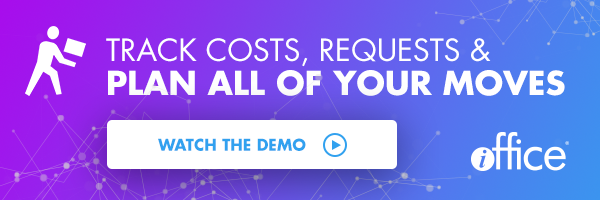Move Management Software: Answers To Your FAQs


If you’re stressed about managing an upcoming office move, we have great news that will put your mind at ease.
iOFFICE recently added new functionality to our move management software to make even the largest office moves a lot less stressful.
In a recent webinar, we introduced our customers to these exciting updates and received a lot of good questions.
While our team can help address specific questions, here are 10 more common questions and answers.
Move Management Software Updates At A Glance
In case you missed it, here’s a closer look at our move management software updates:
A More Intuitive Interface
One of the first things you’ll likely notice is that our Space Desktop looks more modern and loads faster. That’s because we’ve upgraded it from Flash to HTML 5, which requires less processing and rendering time. We’ve also made it easier for customers to visualize moves within the floor plan. Now, instead of having to toggle back and forth between the Space Desktop and our Space Manager interfaces, you can more easily plan moves right within the Space Desktop.
You can also see where employees are moving from and where they’re moving to within a single screen. When you pull up a move plan, the floor plan will highlight the people relevant to that move so you can don’t have to search for them. Sticky headers that are always visible also serve as quick reference points.
The Ability To Manage Large Moves Easily
Our new functionality makes it easier to move multiple people at at time, making the move management process more efficient. Enhanced search functionality also makes it much easier to find individuals simply by typing in their name.
The Ability To ‘Shelf’ Employees
This feature is a big addition to the Space Desktop view. Now, if you’re in the middle of planning an office move and don’t know where to place someone, you can temporarily set them aside and come back to them later.
Let’s say you have a construction project on a portion of the 10th floor. Using the bulk select feature of the Move Mode in the Space Desktop, you can quickly pull everyone off that area of the floor and put them on the Move Shelf. Now you can drag and drop move everyone from the shelf to a vacant seat on that same floor or any other floor in the portfolio.
The shelf is an extremely helpful feature added to the Space Desktop in response to popular demand. Within the shelf, you can see people by job title, department, manager, location or space type. You can use these categories in a variety of ways.
Let’s say you want to identify all the part-time contractors or the people who work primarily from a remote location. With a single click on that grouping, you can select them all at once, shelf them and see how moving them would impact your capacity. Or, if you want to see everybody who has a cubicle or a VP office, you can easily filter and select them. You can then use the Stacking Diagram to create a move ticket for all of them at once.
6 Most-Asked Move Management Software Questions
When will this transition to the new move functionality occur?
The new functionality is already available within the Space Desktop. We are continually adding even more functionality to the Space Desktop move mode. So if there is something we talk about here that you don’t see in your environment, stay tuned—it’ll be there soon!
How long can you keep a group on the shelf? If you close the window, does your selection reset?
Yes. The shelf is just a temporary holding area while you have the Space Desktop open. Once you close your browser window, your move shelf will clear and anyone you have placed on the shelf will stay in their original location.
How do we manage floor-to-floor moves?
iOFFICE offers three ways to move your employees between floors. You can:
- Drag-and-drop move individuals with the move stick, Move Shelf and from the graphical floor plan view right in the Space Desktop.
- Use the Stacking Diagram for large scale restacking. Our Stacking Diagram makes it easy to see space utilization for each floor and see how your entire building is being used. You can search for users, plan floor-to-floor moves, save move plans and calculate how much space you’re using on each floor as a percentage of your total square footage. You can also forecast future space needs. Another big benefit of our Stacking Diagram is that it intelligently and automatically selects seats for the individuals in the move ticket based on seat type, as well as adjacency to their teams or departments.
- Use our newly enhanced Move Module move ticket view. Here, space planners have the ability to organize moves and box movers have the ability to manage the move project.
What if a move also involves changing and updates to the floor plan? What would the suggested workflow be for that?
iOFFICE’s proprietary plugin, SoftSpace, makes it easy to update floor plans in AutoCAD or Revit. Once you have updated your drawings, you can transfer them to iOFFICE using the plugin, then start your move scenario.
What if we’re planning a move that’s confidential? Can we control access to the move plans?
Yes.
How do we print floor plans?
More good news—You now have the ability to print floor plans right from the Space Desktop!
Office Moves Made Easy
We know how challenging it can be to manage all the logistics when you’re moving to a new office, undergoing a renovation or just reconfiguring your workplace to make the most of your existing space.
In fact, we recently experienced this ourselves when we moved our headquarters to a beautiful new office building in Houston.
We’ve heard your struggles and we’ve worked closely with you to make improvements to our software so you can plan moves more strategically, simply and efficiently. We know our work is never finished, because your workplace is constantly changing—so we’re always listening!
If you’re stumped with a specific move challenge you haven’t figured out how to solve yet with our software, your account manager is a great resource. And if you’re not using our software yet, now is the time to start! Request a demo today.