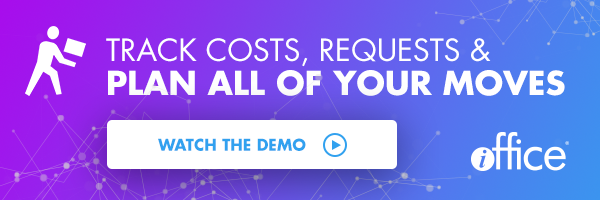Planning An Office Move? Steal This Free Template


The realization that your company has outgrown its current space can be bittersweet. On one hand, it means your organization is thriving and growing. On the other, it means you’re now facing the challenge of successfully relocating employees, furniture, technology and assets with as little downtime as possible.
Planning an office move can be a harrowing task. But if you take the right approach and prepare properly, you can make the process go much more smoothly. Use this move planning template as your guide.
Planning An Office Move In 4 Easy Steps
Step 1: Pre-Move Logistics
- With collaboration from the IT, HR and facilities teams, create a detailed schedule of all events directly and indirectly related to the move.
- Locate and contact reliable and professional vendors, including movers, electricians, food and beverage suppliers, security personnel, telecom and internet installers and workplace designers/space planners.
- Establish a timeline for transfer of utilities and internet and phone service.
- Calculate total anticipated expenses and identify opportunities for cost savings.
- Set expectations with employees about operations before, during and after the move and provide a checklist they can use to prepare for the move.
- Anticipate and address concerns, particularly regarding changes to on-site amenities and any issues related to transportation such as longer commutes and parking options.
Step 2: Design and Layout Decisions
- Evaluate how the current space is utilized and identify which aspects of the workplace are supporting business goals and which areas fall short of expectations.
- Decide what you want to accomplish with the new space — ex., increased collaboration, better space utilization, more mobility—and how you’ll achieve those goals.
- Ask employees to share their workplace must-haves and nice-to-haves and use this information to guide your decisions.
- Determine how to arrange furniture to maximize access to natural light and minimize noise in quiet areas.
- Consider future spatial needs based on forecasted growth and planned initiatives to avoid the company having to move again in two years.
- Use space management software to compare your current floor plan to the new office to better visualize how to adapt your existing design to the new space.
Step 3: Asset and Furniture Evaluation
- Take inventory of all furniture, both shared and individual, as well as every asset and make notes of their current conditions.
- Select which assets and furniture will be making the move to the new location and which will be trashed, sold or donated.
- Determine what kinds of additional furniture will be needed for each type of space: phone booths, employee lounge, quiet focus areas, break room/cafeteria, casual meeting spaces, formal conference rooms, collaboration/huddle zones and individual workstations.
- Implement a categorization and labeling system so that department-specific assets are grouped and relocated together.
- Utilize asset tracking software to keep tabs on everything from coffee machines to commercial printers and ensure nothing gets lost in the shuffle.
Step 4: Technology Assessment and Investment
- Evaluate the quality and condition of employee computers and phones to identify what needs updating or replacing.
- Perform the same assessment for communal workplace technology, such as videoconferencing and presentation equipment including webcams and TVs.
- Use service request software to help alleviate the headaches that will crop up as everyone gets settled.
- Implement an employee experience mobile app to help the workforce navigate the new space and find coworkers.
- Install conference room panels and room reservation software to make it easy for employees to locate and book meeting rooms after the move.
In addition to checking off the items above, it’s wise to invest in move management software when planning an office move. Trying to keep track of hundreds of moving pieces via email and spreadsheets is inefficient, cumbersome and leaves your company vulnerable to human error. But with move management software, not only can you view all move-related requests in a single interface, you can also create move scenarios for entire departments down to individual employees before moving a single desk. Plus, all the information in the move management software is updated in real-time so no one is working off outdated documents.
Planning an office move is stressful enough. Make it easier on yourself (and everyone in your office) by using this template and the right technology.