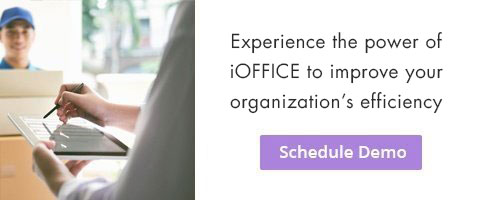How To Simplify Room Scheduling In 3 Steps


It may seem hard to believe, but the average employee spends about an hour each week (or one full day per year) just searching for available rooms, workspaces, and colleagues, according to research by Senion.
Room scheduling should be the easiest part of their day — and with the right technology, it can be.
Here’s how to reclaim your conference rooms and regain productivity.
Why room scheduling matters
Today’s employees aren’t always in the office, but when they are, it’s most likely because they need to collaborate with their colleagues in person. They want to make the most of their time and schedule as many face-to-face meetings as possible. Often they’ll schedule meetings and reserve conference rooms in advance, but not always. They might realize a coworker they’ve been meaning to connect with is finally in the office, and they can go over important project details in 20 minutes rather than going back and forth for weeks over email.
Another employee might need to quickly book a meeting room for an important client that just arrived for an impromptu visit. Finding the right type of conference room that’s most conducive to the work they need to do that day is critical. A manager may only need to have a quick, private meeting with a team member, while a creative team may need to host a brainstorming session with five or six people.
At a smaller company, it may seem easy enough to have available rooms, but as you grow and add new locations across the globe, the logistics of conference room booking can become more complicated. This can be alleviated with a conference room scheduling solution.
Having a simple, reliable conference room scheduling process makes it easy for everyone to find the rooms they need fast.
The benefits of room scheduling software
Conference room scheduling software allows employees to book rooms from anywhere, whether they’re at their home office, visiting another site, or working remotely. Your conference room scheduling software also allows you to manage multiple locations at once. You can have many conferences at the same time in different parts of your building or across the city. There are many benefits of conference room scheduling software, including:
Mobility
Your employees rarely stay in one place, which is why the best conference room booking solutions go anywhere they do. All they need to do is open a mobile app to find an available room and reserve it.
Insights that improve conference room utilization
Conference room scheduling software gives you valuable data that helps you improve space utilization, fix broken or missing assets, and be smarter about maintenance. For instance, your room booking system may show you a particular room is only used about 25% of the time during a typical day. However, your system also reveals the average meeting size is only four people, and that room is designed for 12. By adding partitions or working walls to divide your large conference room into two smaller ones, you can significantly improve utilization.
Transparency
One of the biggest issues with relying on calendar tools like Microsoft Outlook for meeting room booking is that you can have double bookings. The best conference room scheduling software eliminates double bookings while integrating with the calendar tools you’re already using.
Eliminates unattended reservations
How often do your employees try to book a room through your calendar app only to realize they’re all reserved—then walk around the office later and see several rooms sitting empty?
This happens when people reserve rooms and forget to cancel them when their plans change. Recurring meetings set by one individual also create problems when that person leaves the company. These unattended reservations create false scarcity, which is frustrating for employees. They also contribute to poor space utilization.
Fortunately, you can eliminate them with the right conference room scheduling software.
How to simplify room scheduling
1. Find the right meeting room booking system 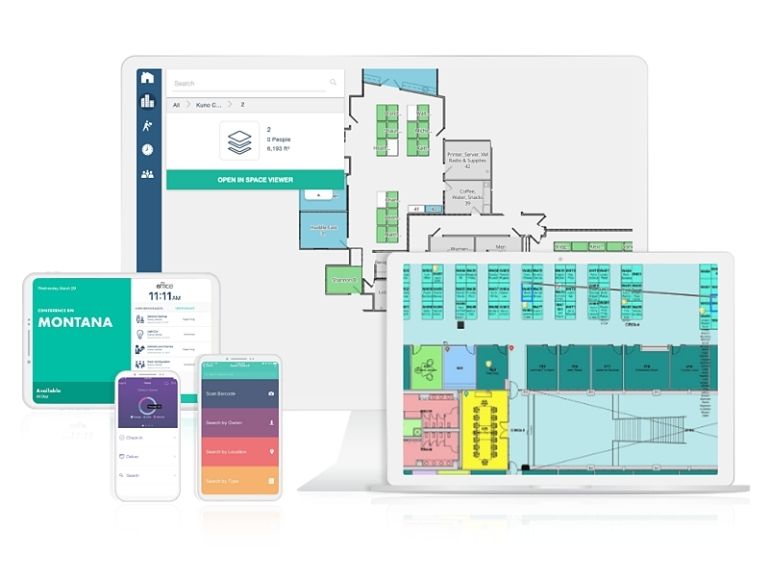
When it comes to room booking, you have plenty of options — including free room scheduling tools — but some aren’t much better than using your existing calendar system. They don’t eliminate unattended reservations, connect to mobile apps, or integrate with sensors for more intelligent, automated booking.
Look for a meeting room booking system that offers all these functions and also gives you access to analytics you can use to optimize your workplace.
2. Use digital room scheduling displays and a mobile app
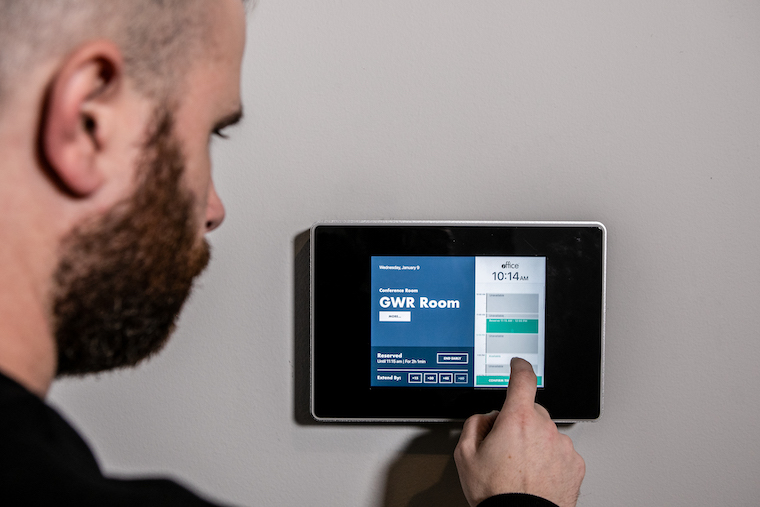
If you’re trying to streamline your room booking processes, room scheduling displays are a great addition. If you use iOFFICE as your room booking system, you can easily turn any iPad into a digital display.
Employees can easily see whether a room is available just by glancing at the screen. From the display, they can reserve the room, extend their reservation, or cancel it. You can also use these panels to display important information about the room, such as its capacity and equipment. This makes it easy for employees to choose the room that’s right for them.
If employees are wary of shared surfaces, they can also use the Hummingbird mobile app for touchless room booking.
In addition to reserving rooms, they can easily find their colleagues, find important locations, request service, and receive mail or visitors.
This gives employees access to everything they need to be productive in the workplace, at their fingertips.
3. Use sensors to automate conference room booking and cancellations

Implementing room scheduling software employees can easily use via digital displays or mobile apps will go a long way toward reducing conference room conflicts. If you want to go a step further, you can add occupancy sensors that will detect room activity and relay that data to your room booking system.
This integration will ensure employees always have the most up-to-date information on room availability. If a room is available, employees can reserve it just by occupying it. Sensors also eliminate unattended reservations. You can update the settings in your room scheduling software to cancel reservations if sensors don’t detect activity after a certain period of time.
Make conference room scheduling a breeze with iOFFICE and VergeSense
iOFFICE’s native integration with VergeSense sensors makes conference room scheduling software even more user-friendly and valuable. The sensors monitor real-time occupancy data, which appears on digital displays and employee apps. This data is also layered on top of your floor plans within your space management software so you can measure average occupancy, peak occupancy, and other important metrics.
Based on this information, you can adjust your real estate as needed to best support employees’ needs.
Request a room reservation demo today to learn how our software can help you better manage your conference room scheduling and free up your time.