Recent Updates to Social Media: What Workplace Leaders Need to Know


The only thing constant in the social media world is change. Since the beginning of the year, five of the largest social media channels have already rolled out some major upgrades. We know it can be tough to stay on top of it all, so here is a brief compilation of the top changes we think workplace leaders should know about since the beginning of the year. 
1). LinkedIn Redesigns Desktop
On January 19, LinkedIn revealed a desktop redesign, which was modeled to mirror the platform’s existing mobile app. The professional network states the new desktop is designed to “put conversations and content at the center” of the user experience. LinkedIn wants your time on their site to fit your needs, whether that’s making business connections or looking for a job.
A few of the redesign features are:
- Streamlined navigation: LinkedIn’s new bar navigation includes Home, Messaging, Jobs, Notifications, Me, My Network and Search. Users can select the “more” square on the navigation to access areas of LinkedIn like groups.
- Real-time messaging interface: The new messaging section lets users send a messages no matter what section of LinkedIn they’re on. They also are adding suggestions throughout the site to help you make new connections.
- Updated feed: LinkedIn has updated the feed to show users the most relevant content from connections and companies they interact with most, and what trending topics they might enjoy.
- More intuitive search: Users now have one universal search box where they can look for jobs, companies, groups or connections. They’re also working on adding the ability to search for posts.
- Greater insight into who’s viewing content: Publishers of content can now see greater insight into who is engaging with those posts, including their company, job title and by their location.
- Improved profile suggestions: LinkedIn has improved profile suggestion section to help make user profiles look their best by nudging users to include certain terms, update sections or add more information to areas on their profile.
Want to learn more? Watch LinkedIn’s intro video below.
2). Instagram Releases Albums
When Instagram was first launched it featured single images in a grid format that users could tap to view individually, but not within a “set” or album. They have since abandoned that idea and have given users the ability to add multiple photos into one post. Users can select a main image that will be seen first and can then add up to 9 more photos to create an album. Followers will see the initial photo and have the opportunity to swipe to view the other photos in the set. Users can see there are additional photos to view if there are small dots on the bottom of the first photo or by the small square box in the upper right hand corner indicating more photos to view.
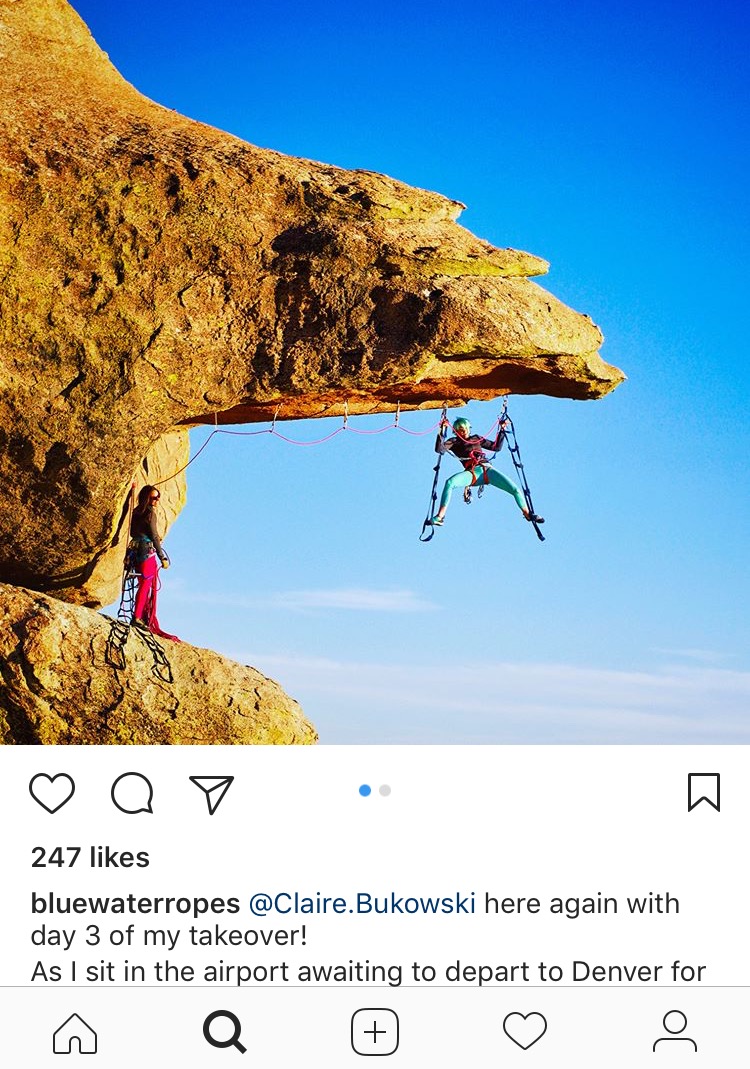
screenshot by Kaitlan Whitteberry/ iOFFICE, Inc.
3). Snapchat Goes Public
Last month the parent company of Snapchat, a video and photo sharing application, Snap Inc., filed for a $3 billion IPO. As reported on March 3, Snap, Inc.’s was the largest initial public offering ever for a Los Angeles company after pricing shares at $17 a piece. Since then, shares have jumped up and down and have settled at $22.48 before closing their initial offering on March 7.
There is some concern about Snap, Inc.’s profitability, it’s increasingly popular competitor (Instagram Stories) and whether or not the $28 billion valuation was valid. Some experts are expressing their doubt that Snap has the ability to stay relevant in the ever-changing social media marketplace. The very thing that made Snapchat so successful was its limited advertisements and its almost disposable nature. Now, those two qualities are threatening their ability to make money and sustain an active user base. It will be interesting to see how the California company handles going public in the coming months.
4). Local Weather Now on Facebook
Although they didn’t make much noise about this addition, you can now set weather updates within Facebook’s mobile and desktop versions. The feature gives users an hourly prediction followed by a five-day forecast. Users can also set the app to notify them of weather-related updates at certain times, like before they leave the house for work to see if they need to bring along a raincoat for the afternoon storm.

screenshot by Kaitlan Whitteberry/ iOFFICE, Inc.
5). Twitter Introduces Explore Tab
In January, Twitter launched the Explore tab, which takes users to a separate section of the platform which blends trending topics, search, Moments, and live video. When users select the Explore tab, they’ll have access to breaking news stories through a live video feed with trending topics underneath, and additional news stories beneath “Today’s Moments”. Twitter reported that their initial testing of the new tab back in October went well and feedback they received was positive and, “that the new Explore tab helped them easily find news, what’s trending, and what’s popular right now.”
The social media company was clear to note that “nothing is going away”, they simply wanted to make the information people were seeking a little easier to find. Twitter is actively doing all they can to eliminate confusion often attributed to the apps many features, such as the difference between retweeting and favoring. They are also working to add features users frequently request, such as the ability to edit Tweets after they’ve been published.
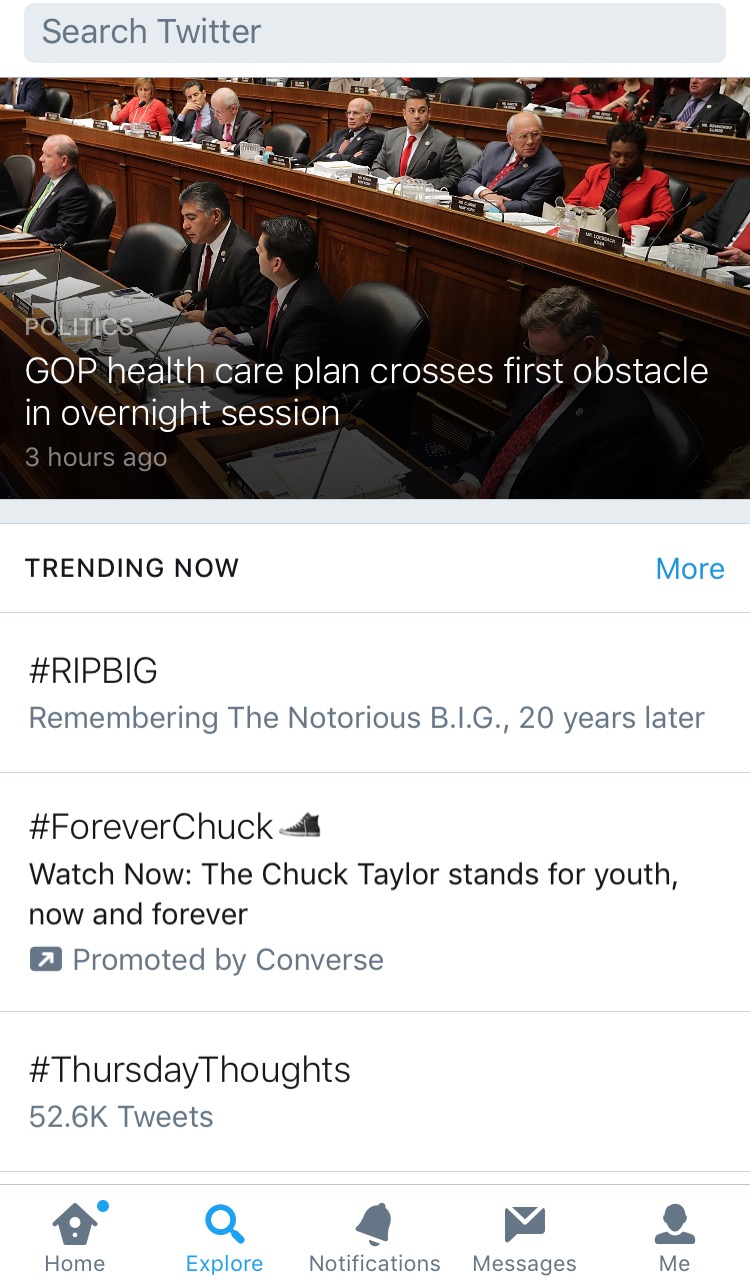
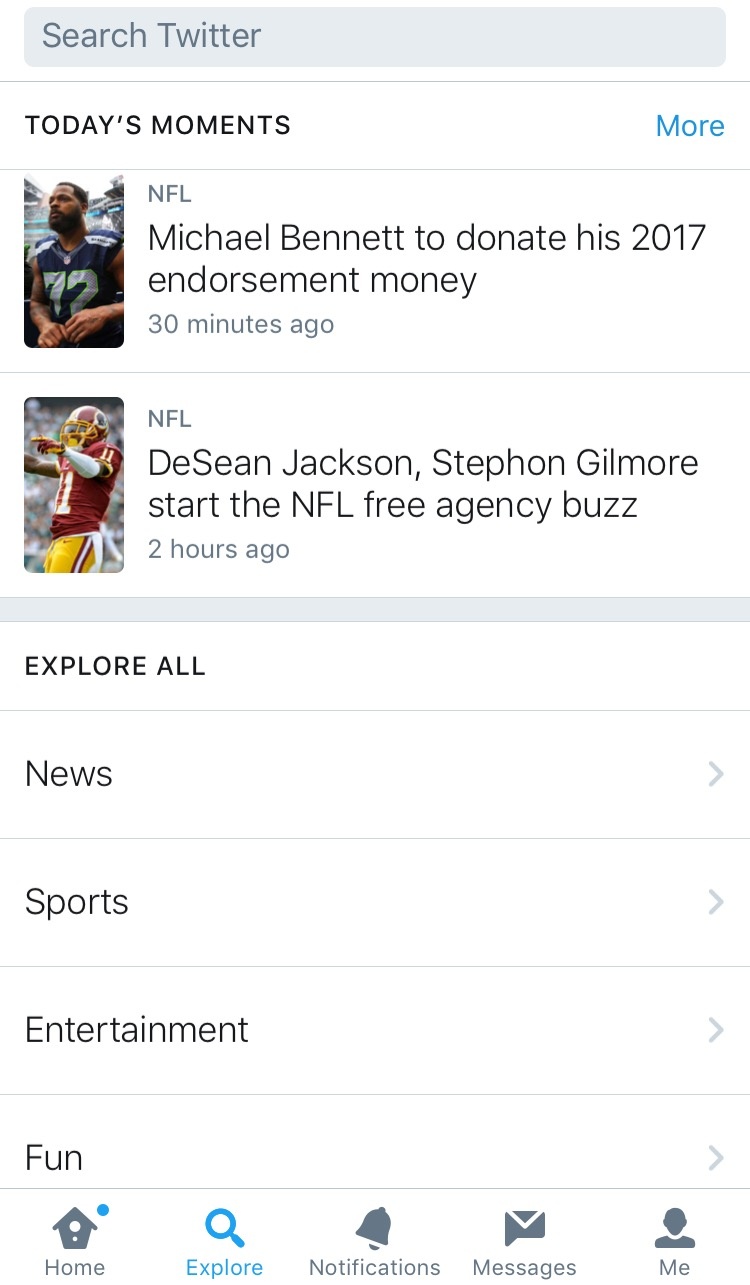
screenshots by Kaitlan Whitteberry/ iOFFICE, Inc.
We’ve seen the big social media players really step it up so far this year. They’re listening to users, and considering changes based on what their customers have shown interest in – which is great news! We hope this trend continues, and will keep you up to date on the latest as they become available. In the meantime, happy posting!
