Returning To the Office? 9 Ways To Help Employees Feel Safe


Following the announcement of a three-phased approach for reopening U.S. businesses when each state determines it’s safe to do so, your company may be considering returning to the office soon.
Plans to reopen will vary, depending on your location and your industry, but no matter what kind of workplace you have, protecting the safety of your employees should be your highest priority.
Here are nine ways to keep employees safe and ease the transition when returning to the office.
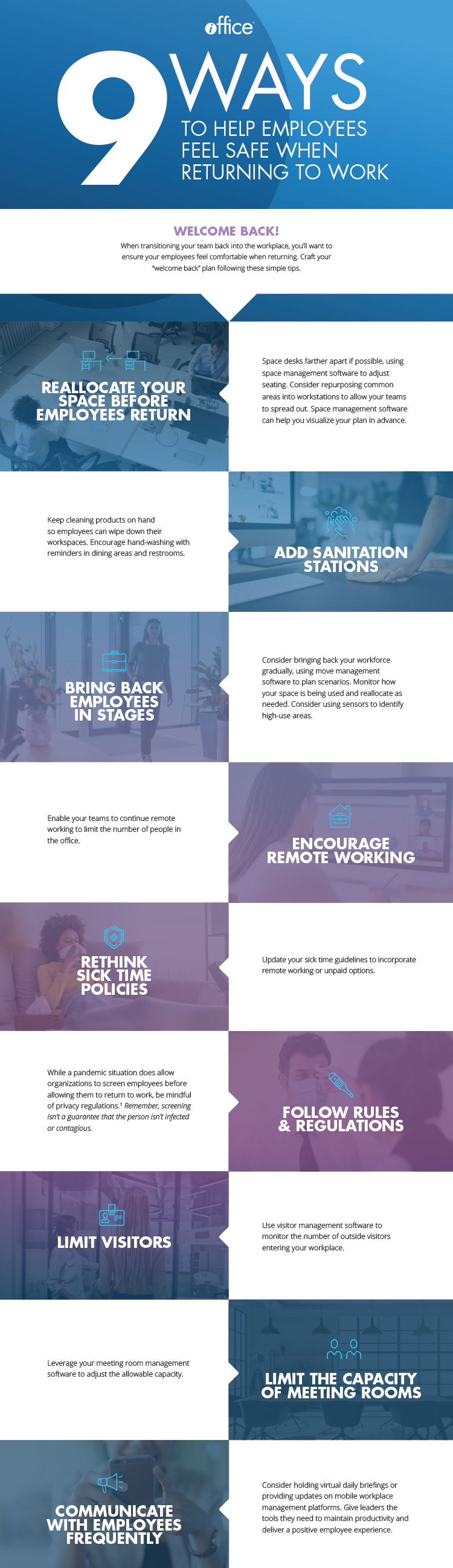
1. Reallocate Your Space Before Employees Return
Space desks farther apart if possible, using space management software to adjust seating. Consider repurposing common areas into workstations to allow your teams to spread out. Space management software can help you visualize your plan in advance.
2. Add Sanitation Stations
Keep cleaning products on hand so employees can wipe down their workspaces. Encourage hand-washing with reminders in dining areas and restrooms.
3. Bring Back Employees in Stages
Consider bringing back your workforce gradually, using move management software to plan scenarios. Monitor how your space is being used and reallocate as needed. Consider using sensors to identify high-use areas.
4. Encourage Remote Working
Enable your teams to continue remote working to limit the number of people in the office.
5. Rethink Sick Time Policies
Update your sick time guidelines to incorporate remote working or unpaid options.
6. Follow Rules & Regulations
While a pandemic situation does allow organizations to screen employees before allowing them to return to work, be mindful of privacy regulations. Remember, screening isn’t a guarantee that the person isn’t infected or contagious.
7. Limit Visitors
Use visitor management software to monitor the number of outside visitors entering your workplace.
8. Limit The Capacity of Meeting Rooms
Leverage your meeting room management software to adjust the allowable capacity.
9. Communicate With Employees Frequently
Consider holding virtual daily briefings or providing updates on mobile apps like iOFFICE Hummingbird. Give leaders the tools they need to maintain productivity and deliver a positive employee experience.
iOFFICE can help you optimize your workspace and make your employees feel safe when you welcome them back. Schedule a live demo to learn more.
Source: Equal Employment Opportunity Commission, March 19, 2020, https://www.eeoc.gov/eeoc/newsroom/wysk/wysk_ada_rehabilitaion_act_coronavirus.cfm
