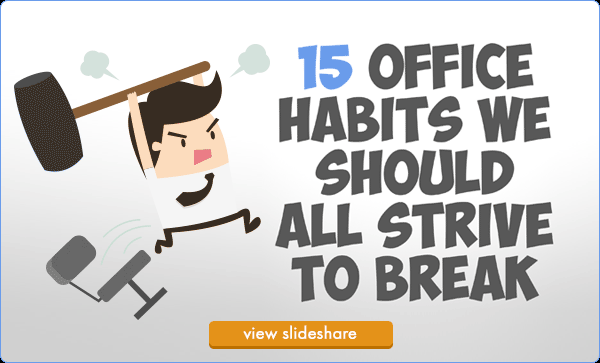Tips for Facilities Managers on Business Email Etiquette


In the world of business, email is the default form of communication most of the time. In 2013 there were an estimated 929 million business email accounts, and despite the growth of instant messaging, this figure is expected to grow at 5% per year, to produce a projected 1.1 billion business email accounts by the end of 2017.
But just as personal postal mail is a different beast than business mail, personal and business emails are different. Because of email’s immediacy, it’s easier to fire off an email message when you might have put more thought into a traditional paper letter, and that means you should periodically review your business email habits and make sure they’re up to professional standards. Here are some do’s and don’ts.
Do Remember You’re a Professional
Compose your business emails as if they’re on company letterhead. That means avoiding unusual fonts or colors, spelling words out rather than using “text speak,” and writing complete sentences. When you communicate with those outside your company, you’re representing your company’s brand, and you should do so with professionalism.
Out-of-office replies are used to communicate when you won’t be able to respond within a timely manner. We listed some rather creative replies you can use, which may or may not be right for your company.
Don’t Assume You Have Privacy When Using Company Email
Don’t use your company email for non-work communications. More than half of American companies retain and review email messages. Even something as harmless as a recipe you promised to share with a colleague can make you look less than professional, and besides, everyone has personal email addresses that are just as easy to use.
Do Use the Subject Field Effectively
What’s in the subject field can determine whether your email will be opened. Keep it short and relevant, and avoid all caps (which appear confrontational or spammy). You should also avoid using an old email to bring up a new topic while leaving the old subject line in the subject field. The recipient may assume it’s more information on a topic that was resolved long ago and ignore it altogether.
 Don’t Use a Tone That’s Too Informal
Don’t Use a Tone That’s Too Informal
Just because we send so many emails doesn’t mean they aren’t business communications. If it looks like an adolescent wrote it, it’s not appropriate for work. With new business contacts in particular, err on the side of formality. Later you can loosen things up as your work relationship progresses.
Do Learn When to Use the CC and BCC Fields
Use the CC field when your email is part of a group discussion with contacts who all need to stay in the loop. These should all be people who have been introduced and are OK with having their email addresses shared with all parties to the conversation. The BCC field should be used when the recipients do not know each other. This is a courtesy step that shows you’re not going to share contacts’ email addresses with people they don’t know and shows that you take electronic privacy seriously.
Don’t Use “Reply All” Unless Absolutely Necessary
The dreaded “Reply Allpocalypse” happens when multiple parties to a large group email use “Reply All” at the same time when they respond to a message. This can prompt other recipients to do the same, and if it snowballs enough, it can generate a storm of email that can bring down the entire email system. Before hitting “Reply All” be certain that all parties to the email need to see your response.
Do Edit and Proofread Emails Before Sending
It doesn’t take long to spell check, proofread, and edit most emails, and doing so can prevent embarrassing errors while helping you appear professional and conscientious. Sure, everyone makes the occasional typo, but you can catch quite a few of them with the investment of a minute or two before hitting “Send.”
Don’t Send Huge Attachments Without Asking First
You won’t make a great impression on a new business contact if you send a huge, unsolicited attachment without asking first. If you end up clogging their inbox so subsequent correspondence is undeliverable, you’ll be remembered for all the wrong reasons. If you’re going to send an attachment of over half a megabyte, you should ask if the recipient minds first. Also make sure they have the software needed to actually use the attachment (like PowerPoint). Unsolicited large attachments can put people off if they’ve ever suffered from an email-based virus attack, so asking up front is essential.
Facilities managers deal with large volumes of email, and great facilities management software offers helpful features that can help you make the best use of the time spent dealing with emails. Set a great example of good email etiquette, and you can help your organization avoid problems with emails and make the most of this critical business communications medium.