How To Register Multiple Guests Using A Visitor Management System


Not long ago, it was up to the receptionist to create a great first impression on everyone who walked through your company’s doors. Now, many companies are turning to a visitor management system to improve building security while freeing up the front desk manager to focus on other responsibilities.
This is especially useful if you have a large event or a lot of visitors arriving at once—for instance, when the executive leadership team schedules an all-day visit. (After all, the last thing you want in that moment is for the team to arrive early and be greeted by an intern who wasn’t expecting them.)
Luckily with iOFFICE’s visitor management system, pre-registering multiple guests is easy. Here’s how.
What Are The Benefits Of Using A Visitor Management System For Pre-registration?
A visitor management system allows your organization to check in guests and maintain a digital record of them.
Upon arrival, they can sign in and the system will immediately notify the person they are coming to see. iOFFICE’s visitor management system also checks them against your security watchlist, allows visitors to sign important documents and prints a photo ID badge for them.
See our visitor management software in action.
Pre-registering visitors further streamlines the check-in process by ensuring everyone is in the system and providing them with instructions prior to their visit. For instance, your email might include directions to your office, your Wi-Fi password and your cafeteria menu for the day. 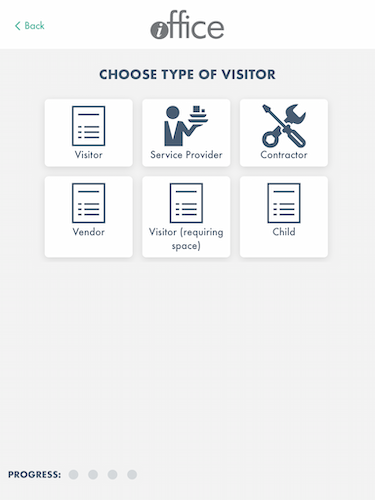
Visitors also receive a QR code via email, which they can simply scan as they enter. This benefits your company and its visitors in several ways, including:
- Eliminating any chance of confusion upon your visitors’ arrival
- Making them feel more at ease because they know what to expect
- Reducing wait times at the front desk
iOFFICE’s visitor management system also integrates with other technology, including space management, wayfinding and room reservation software. Because employees and visitors can access all these features with one mobile app, they have a simple, streamlined experience from the moment they arrive.
In a recent TechValidate survey, 83% of customers said iOFFICE provides a simplified, consumer-like experience for their workplace.
How Do I Use iOFFICE’s Visitor Management System To Pre-register Guests?
When you have a large number of visitors, you can now add all the visitors at once and designate the date and time of the visit to save time. To pre-register multiple visitors:
- Access the Upload Visitors screen by selecting Visitor → Upload Visitors. Click the Download Template button to download the pre-registration template.
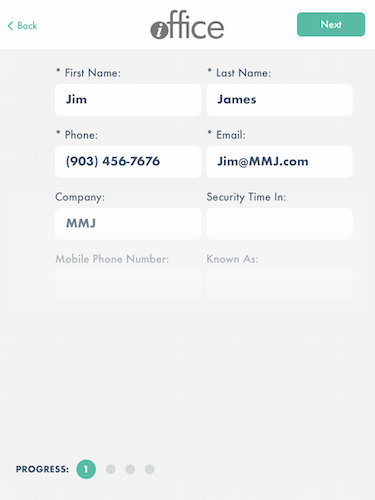
- Using the Download Template, enter the visitor information manually or copy it from an existing list.
- Upload visitors by dragging and dropping your saved .csv file to the Upload Visitors screen.
- Confirm visitor entries. Visitor records that meet requirements (including being checked against your security watchlist) will be displayed with a green checkmark. Those that display a red checkmark need to be reviewed.
- Schedule your visit using the date and time fields at the top of the screen.
- Tap the Pre-register button to complete registration.
Implementing visitor management system and ensuring all employees use it consistently helps protect your workplace from potential security threats. It also keeps everyone at your organization informed about who is visiting so they can greet them.
Every employee deserves to feel safe at work, and every visitor deserves to feel welcome. With visitor management software, you can have the best of both worlds.
