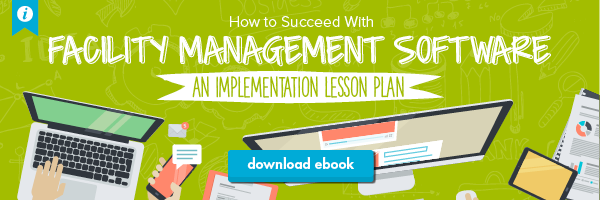What is the difference between UX and design of your tool?


Not all facilities management tools are created equally. Some are packed with features and functions, but are hard to navigate or difficult to learn how to use. Other tools are easy and intuitive to operate, but lack key functionality that makes the software useful to the organization and to the facilities management team. How is the design or User Interface (UI) different from the User Experience (UX)?
Defining the Design or User Interface of Facilities Management Software
The design, layout, or User Interface (UI) of facilities management software is the point of interaction between the software tool and the user. This is the place at which the User Experience (UX) originates. UI refers to the sign in process, the way the user navigates through the screens of the system, the fields the user interacts with in order to enter or retrieve information in the system, and other design elements.

The UI might include test, images, graphics, charts and graphs, and other visual and informational elements. The UI also depends on a color scheme, a style of fonts, and other design elements that make up the part of the system that the user sees and interacts with. Colors are often used as visual clues to the user. For instance, some software might use a particular color to indicate a required field or an inappropriate format for an entry into a particular field.
Defining the User Experience of Facilities Management Software
The User Experience is the actual interaction of the user with the software. It is the experience that flows out of the interface design. Whereas the UI is expressed by the design elements used to create the software interface, the user experience describes the experience of the user in terms of their thoughts and feelings.
A positive user experience would include an experience with software that was easy, intuitive, and enjoyable. A negative user experience would include an experience that was frustrating, hard to do, or might even result in the user not being able to do what they wanted to do in the first place.

What does it take for a software designer to develop a UI that endows the user with a positive UX?
• Design elements that make it clear and easy to tell where the user needs to go and what to do. Are the menus concise and easy to understand? Do the terms used make it clear what fields carry what information?
• Colors, fonts, and other visual elements that are easy on the eyes. Some users might spend hours at a time in front of the screen entering data, so it needs to be easy on the eyes and pleasant to look at.
• An interface that is easy to learn for newcomers. A growing business will need to add employees to the facilities management department as the organization gets bigger, and almost all businesses need to plan for replacing employees that quit or retire. Make sure the interface is easy to learn so that the training process is fast and easy.
When selecting facilities management software, be sure to consider the UI and what kind of UX it offers. This will make the work more enjoyable, training easier, and increase the chances that data will be regularly and fully entered into your FM system.