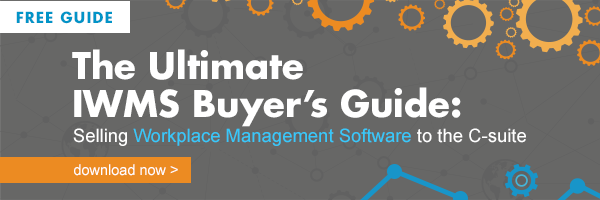Creating Social Media Posts Your Audience Will Fall in Love With


Your main goal on social is hopefully to provide engaging, fulfilling content for your audience of followers. You want to educate, entertain or inform them while also allowing for a two-way discussion. They don’t have to follow you, and they certainly don’t have to engage with you. A successful social media post is one where people are so impressed they feel compelled to “like” or “ share” it with their own connections. Creating this type of post that people fall in love with is no easy task (believe me, I know). Try following our tips to crafting the perfect social media post, and hopefully your audience will show you their love.
Post About What’s Relevant & Trending (sometimes)
It may seem like a good idea to jump on the bandwagon of whatever is trending on Twitter or Facebook. But unless it pertains to you and your industry or what your company offers you should probably steer clear. Find things that are “trending” that your audience will relate to. For instance, the other day #museumselfie was trending on Twitter. If you’re the facilities manager of a museum, this would be something you could appropriately use in your own post. Not every hashtag or trending topic is going to apply to you, and that’s okay. It’s much more effective to creatively and occasionally use trending topics than to attempt to force unrelated topics into your posts.
Teach Your Audience Something
Many audiences do use social for entertainment, but they also come to learn. Maybe share an article on energy savings from the office than can be applied at home or post about a cool new app that keeps all of your work files in one place for those employees that are on the go. Creating value is essential to delivering social posts your occupants will love. Helping them advance in their personal and professional lives also creates trust. You want your facility to be a place people can count on, and reassuring that commitment through social is a good place to start. Also, when you post things that are just for them, they’re going to be much more likely to listen to you when your post is more self-serving. For instance, when you want to inform your followers of upcoming construction changes, they’re more likely to pay attention.

Post What You Would Want to See
Think about your own social media habits. What makes you click something, add a comment for the author or want to share it with your friends? Is it because something is funny, accurate, helpful or interesting? You know your building occupants best, what would they enjoy? Treat each post that you share with an objective eye, and ask yourself if it’s really something that people would want to see or read. It’s a much better idea to stick with fewer, well-done posts than sending out things because you think you need to. You don’t want your social media profiles to just add to the clutter that already exists. Select thoughtful things to share and your audience will love you even more!
Another thing to consider is how you would want to be treated if the roles were reversed. It’s important you consider how to respond to any comments or questions you receive. First of all, always respond! Even if it’s to a negative comment, nicely direct them to customer service. Or if it’s a question about holiday hours type it out for them. Try to make your response thoughtful and personable. In other words, make them feel like they’re the only person you have to respond to. Everyone loves to feel special, take the time to show them you care.
Stick to These Main Types of Posts for Each Platform
As the social giant, with over 1.2 billion active users – you and your mother are probably on here too. This is the one place you can be a bit more free with the types of posts you send out. Photos, links, videos and gifs are all welcome here. Just be sure to keep it lighthearted and fun. Photos of an office party or opening of a new library would be appropriate here, as well as holiday hours or road closures and updates to building renovations or moves.
 LINKEDIN
LINKEDIN
Keep it strictly professional on this business site. Create a profile for yourself and a company page for your FM division or place
of work and connect the two together. Focus on sharing industry news and asking relevant questions in groups. This is not the place for funny pictures or sales-driven posts. Think of this as a place to collaborate on business ideas and topics that would be appreciated by your workplace’s CEO.
The types of posts that are popular on Twitter have changed throughout its young life. First it was just text, then came links, now photos, videos and slideshares are common. People use Twitter as a means for gaining news and related information quickly. Stick to engaging, yet meaningful posts that provide value and occasionally entertainment and you should see a good response.
The youngest of our four, it’s often thought that only teenagers and college students us this social tool. Studies show this is far from he truth, about 30% of adult internet users are active on Instagram. This means it might also be useful for facilities and workplace managers who don’t work at a university. Try sharing a few photos of the recent renovations to your lobby or the changing seasons outside your facility’s door and see what type of response you receive. It can never hurt to try.
Engaging an audience on social media can be challenging, and frustrating at times. Remember to step into their shoes and try to understand what it is that they would want to see. Being a facilities manager is already such a service-driven profession, using your experience and knowledge about your employees can only help you when creating social content. Before you know it, your adoring audience is going to be looking forward to seeing things from you!