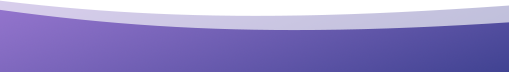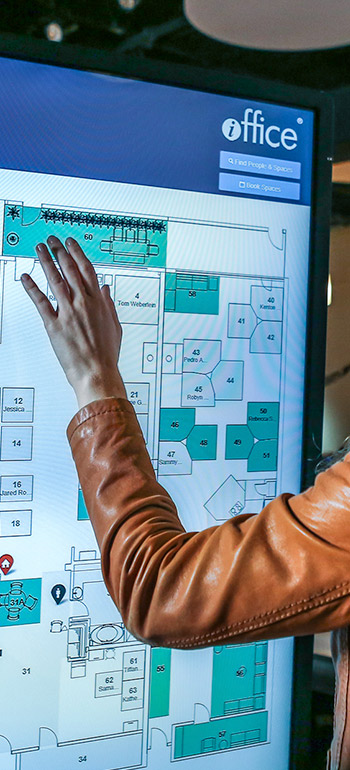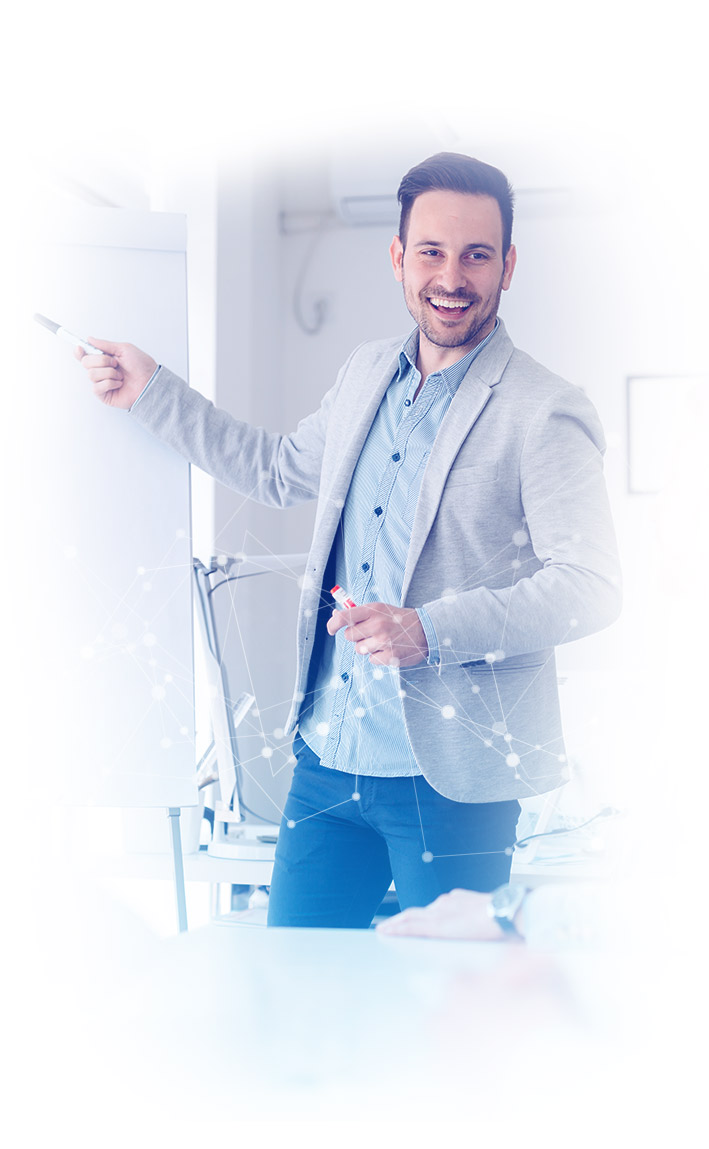In traditional office environments, employees worked in silos that made it difficult to collaborate and share systems with other functional teams. This landscape has shifted, and now collaborative, flexible, and frictionless office design matters most to employees. In fact, two out of three employees value workplace design as equally or more important than workplace location.
To create an engaging experience, you need to understand the employee-centered workspace and how to better connect people to the various parts of the office to help everyone thrive. Jacob Morgan refers to this as the “designed employee experience” — one that is focused around long-term organizational changes versus short-term perks like half-day Fridays (although still a plus for elevating the employee experience).
In general, employees need to be connected to each other, their space, and available services to create the most frictionless workplace possible. How well does your workplace design support the employee experience? How do you measure the impact of workplace technology on your employee experience? How well does your company culture support a positive employee experience?