Facility Managers Ask “What’s The Difference Between UI & UX?”


Those in the Facilities Management profession are expected to be a jack-of-all-trades, with a healthy knowledge on virtually every aspect of the company. While it is not necessary to be a master of technology, a basic understanding and knowledge is critical to communicating with IT and ensuring your team is armed with all the tools they need. Our ebook Top 16 Technical Terms Every Facility Manager Should Know highlights some of the most important technical terms every successful FM should be familiar with. Today, we wanted to go into greater detail regarding the differences between UX (User Experience) and UI (User Interface) and why both play an equally important role within the company.
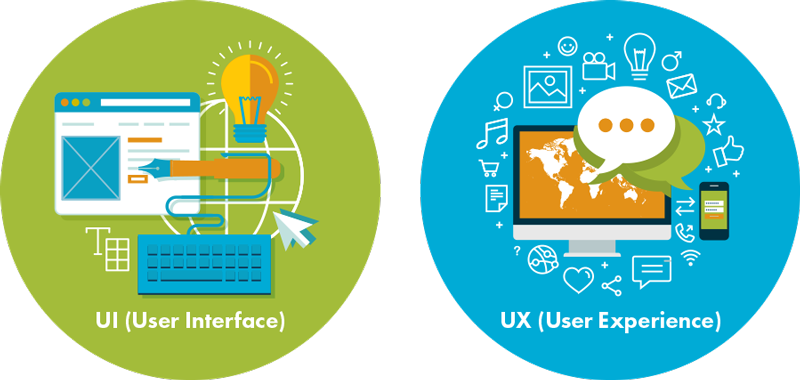
What is UI?
In simple terms, User Interface is the layout of the product and how the user interacts with it when utilizing the software. The point of synergy, if you will. UIs will vary depending upon the tools and software being utilized, yet all possess similar basic characteristics. The quality of the User Experience is dependent on the quality of the User Interface.
What is UX?
While the UI is the origin of interaction, the User Experience is the interaction itself. User Experience is the entire package and how it makes you feel throughout the experience. “Achieving good UX requires a strategy that places people at the center of the design process.” It answers the “why” questions behind the design layout and interaction (UI), identifying those that will utilize the software or mobile app and determining how exactly to meet their needs.
Have you ever gotten frustrated and left a website or mobile app, because it was difficult to navigate? You couldn’t find the information you needed quickly and easily, so you moved on to the next site in your Google search. That is all part of the User Experience and, in this instance, cost the company a potential client. The most important aspect for creating a successful UX is identifying your client personas and delivering the total experience.
How Does This Relate To My Facilities Management Role?
Let’s consider, for example, your Room Reservation software. Where is the sign-in button and how many steps does it require for this process? Once you have signed in, what do you see on the screen? Is the menu prominently displayed? What motions are required to reveal your menu options and how easy it is to navigate? These actions are all part of the User Interface design, creating the User Experience.
Ensuring your operations team and workforce have the proper tools to perform is paramount not only to their success, but to yours and the company’s as well. Whether you are considering an IWMS investment or investigating other technological tools, UI and UX are very important components to understand and examine. Your workforce cannot work successfully unless the technology is engaging and creates a pleasant experience. It is, therefore, critical that you examine all components before making your final investment decision.
Some IWMS tools are old-fashioned in design, creating little or no User experience, while others are visually stimulating but lack the ability to perform critical functions. The software tool must have the user, including the operations team and the workforce they serve, in mind in both design and functionality, addressing complex issues with ease. Users should not have to attend a weeklong training course, nor should they have to sift through a 3-inch manual before entering unknown territory. Answer the question “What do I want to achieve?” and invest in the tool that has the capability to successfully deliver on those goals.
Technology has firmly planted its roots in the business world, making it apparent it is here to stay. It is not only a powerful tool for your workforce, but for you as well, helping you define organizational needs, leading you on the path to successfully reach both short and long term goals. While your Facilities Management position does not require you to have an IT degree, it is important that you gain a basic understanding of technical terms to ensure you are able to converse with the IT department, helping you deliver the very best to your clients.
