How to Design The Perfect Huddle Rooms For Your Workplace


The huddle room is the perfect illustration of agility in the modern workplace. They’re versatile and designed for meetings of all kinds — particularly ad hoc brainstorming sessions. Huddle rooms are an essential element in workplaces that provide flexible seating arrangements like activity-based working.
But if a huddle room or space isn’t designed correctly, it will sit empty and be another source of wasted space in your office. Here’s how to create an inviting huddle area that encourages collaboration and increases productivity.
What Makes A Great Huddle Area?
1. Clear Boundaries
Huddle areas are, by definition, flexible. However, you still need to establish some boundaries to designate where the huddle space area is confined to.
If your workplace has enclosed areas of at least 100 square feet that can comfortably fit small groups, you already have built-in huddle rooms. If you don’t, you’ll need to use furniture and design elements to delineate the space.
Instead of just putting up walls, think about how you can use your existing furniture for a dual purpose.
Whiteboards can serve double-duty as a brainstorming tool and a partition to separate the huddle space from the rest of the office. You can also paint the walls and ceiling a different color from the surrounding areas or hang sound-minimizing elements like clouds or baffles from the ceiling over the space.
 Photo credit: Steelcase
Photo credit: Steelcase
2. The Right Technology
One of the primary purposes of a huddle area is to encourage collaboration and teamwork.
You need to ensure that both on-site and remote employees have the opportunity to participate in and contribute to huddle space brainstorming sessions. That starts by making sure the space has outlets and a strong Wi-Fi signal.
Videoconferencing technology is another critical element.
Because huddle areas are intended for impromptu meetings, it’s especially important that any technology be plug-and-play whenever possible. It should be easy to connect to any device with a single cord or, even better, a wireless connection. Employees shouldn’t have to spend several minutes trying to update their settings so they can connect their laptop or mobile device to the TV. They should be able to share their screen to a large display in seconds.
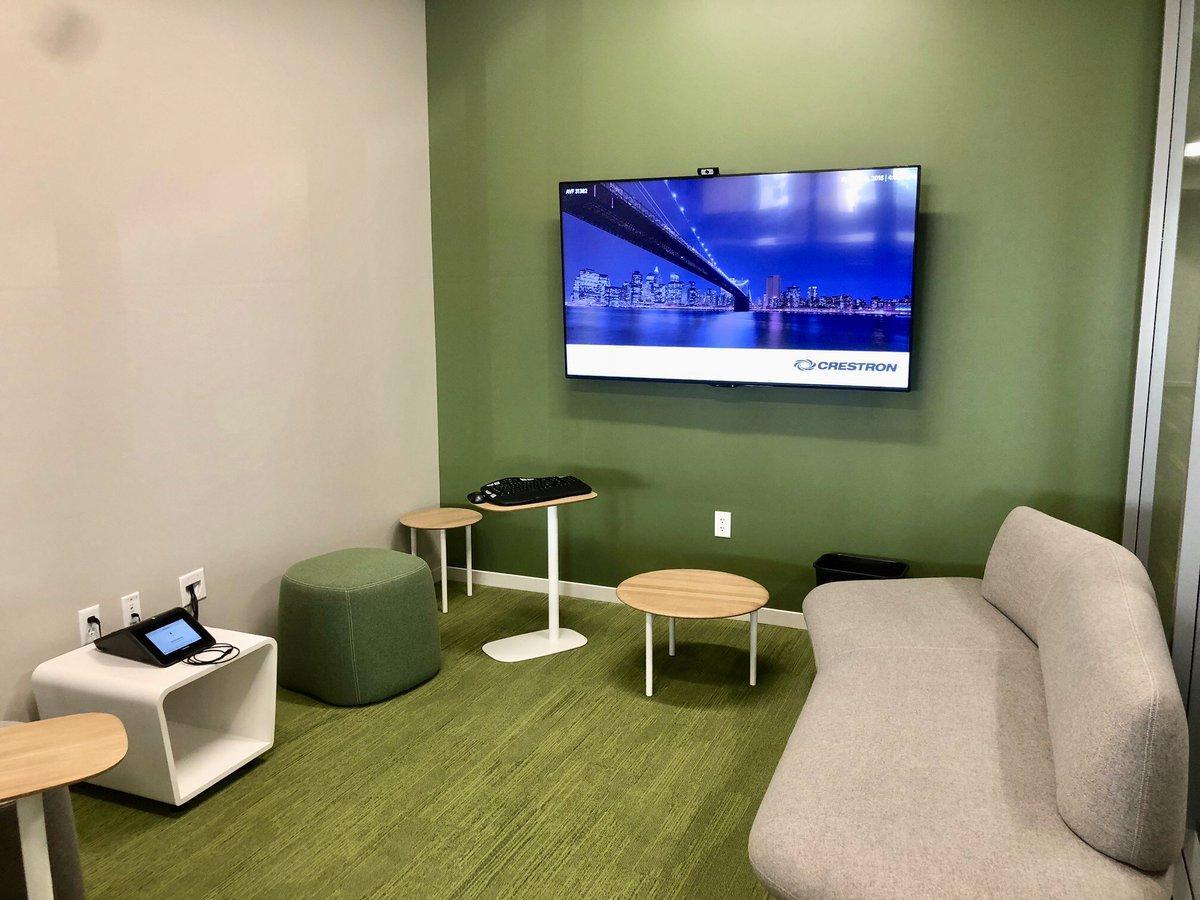
3. Comfortable Furniture
Among the most important decisions you’ll make when designing your huddle area is choosing what kind of seating it will have. Giant bean bags are comfortable and fun, but they aren’t exactly professional, which means the space will most likely be limited to casual meetings.
If your workplace has plenty of huddle rooms, feel free to use bean bag chairs or soft seating in a few and more traditional seating in the rest. But if space is limited, your huddle rooms may serve multiple purposes. The chairs should still be comfortable; they just need to be able to accommodate people who may be dressed in business professional attire. Dress codes are different for every organization, so this comes down to knowing your employees and what type of environment will make them most comfortable.
Since your huddle space will be the site of enthusiastic conversations, try to use sound-absorbing (or acoustic) furniture, which is built with specific dimensions and materials to reduce office noise.
If the space is large enough, equip it with a table big enough for employees to place their laptops and take notes. You can even get a table with a dry-erase top or a built-in touchscreen—which is great for reviewing digital blueprints or project schedules.
Room Scheduling Panels
If you don’t want employees to be interrupted while they’re using the huddle space, you need to give them a way to reserve it. Room scheduling panels are built to support a mobile workforce in flexible work environments, which makes them the perfect accessory for huddle areas.
These panels are mounted on the wall just outside the huddle room or space and are integrated with workplace calendars such as Outlook or Google Calendar so anyone can see when they are available. The panels also show any upcoming reservations and allow employees to reserve the space on the spot for the next available time. They also let employees know what technology and assets are in the space and allow them to create a service ticket if equipment isn’t working properly.
You can even connect room scheduling panels to Internet of Things (IoT) sensors to improve space utilization. That way if a huddle area is reserved but unoccupied 15 minutes after the start time, the sensor will communicate this to the panel and make the room available again.

The Importance Of Huddle Rooms In The Modern Office
In the most recent CBRE survey, more than half of all executives said they plan to phase out assigned seating in favor of more flexible arrangements.
As individual work stations become smaller, it’s more important than ever to give employees other areas to work. That includes spaces where they can work quietly, take a phone call or collaborate with their colleagues. They don’t always need a large meeting room; most of the time, they just need a place to get together with a few others.
Huddle areas offer a mix of privacy and openness, making them an essential part of modern office design.
As long as you put some thought into designing your huddle areas, they just might be your employees’ new favorite place to work.
