How to Give Your LinkedIn Profile a Spring Cleaning


Hopefully your facility has done all of its spring cleaning earlier in the season, but now that the dust has settled it’s time to scrub your own LinkedIn profile. You should be combing through your profile at least once per year, and this is the perfect time to get in the habit! You’re well versed in the accomplishments you achieved in 2015, and hopefully have started on your goals for 2016. Here’s how to give your LinkedIn profile a good scrubbing so it can really shine when you need it to most, like when you’re looking for a job.

1). Add Numbers Wherever Possible
You know you’re the best at managing your workplace, but talk is cheap and numbers don’t lie. Take the time to really show instead of just tell your potential employers or connections what you’ve achieved. Ask yourself the same questions they would; when, where, how and how much when writing your accomplishments. Always back any statement you make with numbers. It will not only make your statements more impressive and believable, it will separate you from the crowd. Most people won’t take the time and tedious explanation of including numbers in their achievements.
Now, remember to be careful about your company’s policy on sharing private information, and only reveal as much information as you’re allowed to that you’re comfortable with.
2). Search Like a Recruiter
Whether you’re looking for a new job or just looking for a business connection, do a test search to see what others see.  Try searching terms like workplace manager or facilities manager, terms that a recruiter might use to find new talent. Take note of which profiles turn up first, partly because of your existing connections, but also based on the key terms in their profile.
Try searching terms like workplace manager or facilities manager, terms that a recruiter might use to find new talent. Take note of which profiles turn up first, partly because of your existing connections, but also based on the key terms in their profile.
If they’re using LinkedIn Recruiter, a paid service offered by LinkedIn, you’ll want to optimize your profile to fit the search algorithm so you show up in those searches. Here are some tips to help make that happen:
- The more connections you have, the higher you appear in search results
- The more recommendations you have, the higher you appear in search results
- Use keywords that recruiters would use to search for candidates within reason (don’t overload your profile)
- Make sure your profile is 100% complete aka: Star Level
3). Update Your Photo (it’s probably old)
Or maybe it has your dog in the background, or was taken at a college recruitment event. It may not be that bad, but if it’s more than two or three years old – switch it for a more recent shot. It’s much better for others to be able to immediately recognize you at that conference next month or when you meet someone for the first time to discuss a partnership. It can really throw people off if you look like yourself, only 15 years ago, or even worse, you don’t look like yourself at all. It’s best to represent yourself, accurately.
Need a new photo? Check out this blog on taking the perfect LinkedIn photo or see if your workplace would consider hosting a photoshoot one day so everyone in your office has a nice headshot they can use professionally. It will also help all of your employees photos look consistent. If your workplace won’t host a photographer, enlist the help of a camera-savvy friend. Be sure you wear appropriate business attire for your current or desired job description, and have the wall behind you be a solid color, preferably white or another neutral like gray.
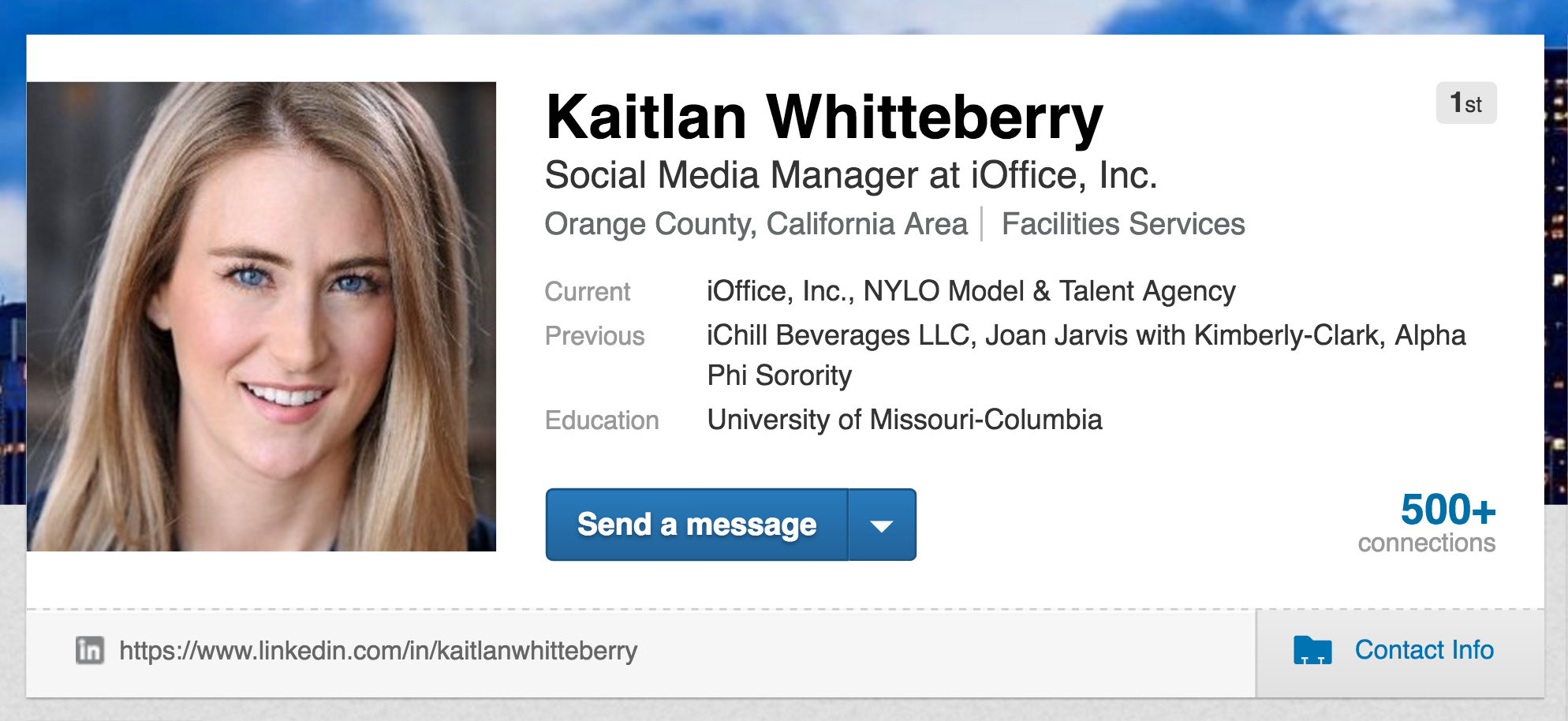 4). Make it Easy for Others to Reach You
4). Make it Easy for Others to Reach You
Sure, anyone can send you a LinkedIn message if they want to get in touch with you, but how often are you really checking those messages? Enter your contact information so potential employers or clients can find you in a more convenient way, and one that you’re more likely to respond to. Click the “Contact Info” box in the lower right hand corner of your profile header. Here you can add your work email, business phone number and address, and if you really want to go the extra mile – links to your social media pages.
5). Remove Unnecessary Skills
Maybe you haven’t updated your skills section since you graduated, or since you last joined your current company. Take a look through this section and remove anything that doesn’t pertain to your job description, or that you really don’t have experience with. Also, feel free to add new skills you have acquired in your new job or that you forgot to add but use daily.
While you’re cleaning up your profile, take a look at your connections list too. If you haven’t reached out within the last year, or engaged with any content they have posted – you may be better off not having them as a connection. Now this is completely up to you, but if you do decide to remove some connections here is how:
- Go to My Network > Connections
- Here you will see your most recent connections in a list, starting with the last person you connected with. To remove one, click “Remove” next to “Send Message”.
- LinkedIn will not notify users that you have removed them as a connection, however, if you view their profile first they may be notified of that. To turn this feature off go to Settings > Privacy > and select “Off” under notify others when I view their profile.
There you have it! Your LinkedIn profile is squeaky clean, and much more appealing to your connections or potential connections. Now, if only cleaning your office space was this easy.
