The Latest Twitter Features We Don’t Want You to Miss


With all of the talk surrounding the recent and rather surprising LinkedIn purchase by software giant Microsoft, you may have missed some of Twitter’s latest features that were released. The social media site has announced some major adjustments coming soon to all users from changes to alloted character count to interacting with live video. Here are the latest updates from Twitter and what they mean for you.

Twitter excels at listening. Their biggest ideas have actually come from the way their active users engage on the site. Those little things known as #hashtags, what Twitter is arguably known most for? Those started when users began classifying their own conversations to keep track. Also, their 140-character limit, wasn’t even Twitter’s idea either. It came from the thought that if kept short, Tweets could be sent out through text messages. These characteristics we have come to identify the site with, wouldn’t actually exist if it weren’t for Twitter always listening to what their users want. They are doing their best to keep the site simple, so users can focus on the information they’re sharing, and not the rules that limit what they can say.
The Connect Tab
One of Twitter’s bigger issues is new users were simply confused on how to interact with content. They weren’t sure who to follow, how to find them, or what accounts would share information they found interesting. This lead to many users creating an account and never interacting with the platform, possibly missing out on valuable news and connections.
To make things a bit easier for new and existing users, Twitter release the “Connect Tab” a new feature that scans for connections by using your phone contacts to help find people you know. It can also provide follow recommendations based on your activity on Twitter, who you’re currently following and your location while using the app.
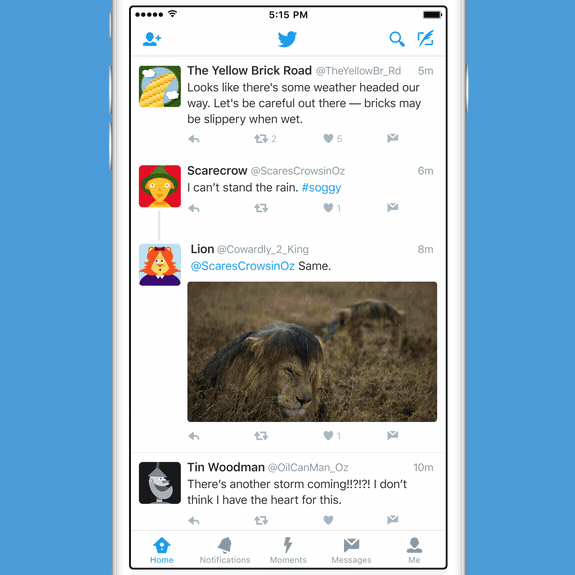
Image credit: Twitter
This addition was a smart move for Twitter, which will help users engage with accounts they actually are interested in, and hopefully spend more time within the site.
“Go Live” Button With Periscope
Twitter has released the iOS version of Periscope on their platform. Periscope is a live video sharing platform where users can follow accounts and stream video as it is being recorded, or opt to view the video later. The site promotes “viewing the world through someone else’s eyes” and connects users globally similar to Twitter but through strictly video.
Now, users can share a Periscope broadcast right inside the Twitter stream. The video will be featured full-screen and shows any available comments. The best part for Twitter users, is you don’t need a Periscope account for this feature to work.
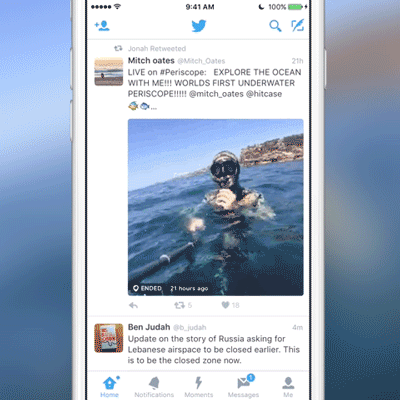
Image credit: Periscope
This new feature is great for workplace and facilities managers because you can use live video to share news about construction in your building or updates to renovations going on around your office. You can also use it during times of intense weather, to show people which streets or entrances to avoid.
Uncropped Photos
Every social media site has their own restrictions on image sizing, which can be difficult to remember if you’re trying to reach an audience on multiple platforms. Twitter’s ideal image size was longer than it was wide, and if a square image was uploaded, Twitter would crop the image to fit it’s restrictions. Below you’ll notice the example change. The photo was posted twice, but the left photo was cropped by Twitter, and the right is the original photo. Now when users post, their original photo will appear in the Tweet.

Changes to Character Count
Every Twitter user is familiar with the 140-character restrictions placed on Tweets. This helps keep Twitter’s information brief and concentrated, which is actually a good thing for users. However, it could get particularly frustrating when you couldn’t say what you wanted to say while including certain additions to your post. For example, if you wanted to respond to a few people at one time, once you included their @usernames in the post very little room was left for your reply. Twitter heard the complaints, and without altering their original plan to keep it brief, they have made some changes to the way certain items are added within a Tweet. Twitter wanted to keep the brevity of their 140-character limit, while eliminating the frustration that came with it. These subtle changes achieved that goal.
Replies
When you now reply to a Tweet, the @username will no longer count against your 140-character limit. This is wonderful news for users who often want to include many accounts into a reply but were unable to get their complete message across because of text count restrictions.
Media Attachments
Before, when you attached an image, video or gif to a Tweet, it counted against your overall character limit. Now, they will still be attached but will not take up text space. This means you can include your visual and say everything you wanted to say about it to your followers.
Goodbye to .@
Before, to mention someone in a Tweet or respond, users couldn’t simply say @username at the beginning because that Tweet would only reach people following both accounts. To get around this many people would write .@username. Twitter recognized this and is now allowing all of your followers to see every Tweet you post.
Twitter is definitely listening to us! This list proves their user base comes first, which we can all appreciate. In the world of social media, where what’s popular seems to change overnight, it’s additions and edits like those that Twitter has done that make loyal members want to stick around. We hope to see more great things from the site in the future!
