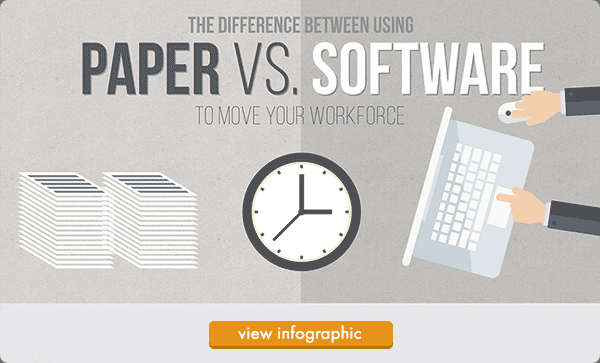What Do I Need To Get Started With Service Request Software?


In facilities management, service is your priority. Responding to users’ needs and maintaining a high level of service across all of your facilities can be a challenge as your business grows and changes over time. To ensure that you remain flexible and that you’re able to track and accommodate service requests, you can add service request software to your workplace toolkit. This software helps your workforce submit, track, and successfully complete requests.

Getting Started With Service Request Software
When you’re juggling many different possibilities, where do you begin? You begin by understanding your current and future needs. Service request software is a multifaceted tool that allows employees to communicate with the maintenance department. You may use it as a tool to request occasional maintenance or repairs, installation of equipment, or to schedule regular maintenance. It’s also a tool that allows you to document maintenance needs and their completion.
Document Current and Desired Processes
Before you begin to choose a software product, document the ways in which you currently use it and think about the functionality you’re looking for in your new product. Do you currently make a phone call to book maintenance? What details do you collect to clarify it, and how can the initiator track the work? Do you have the capacity to weave ongoing maintenance into your system? Documenting your processes and noting their strengths and weaknesses can help you find the right software that’s flexible enough for your needs.
When you’re planning for the future, determine who will have access to your software.
Who Can Use the System?
When you’re considering new software, it’s also important to think about who will use your system. A system that’s designed for all employees might work differently than a system that’s designed as a portal for just a few employees who schedule repairs and track their progress. Who can currently schedule or request maintenance or installation? Would you like this to change with your new software? If all of your employees have the ability to submit work orders, you’ll need a simple, user-friendly system with an excellent ability to track progress so that those who submit orders can easily see how their request is moving through the system.
Planning for Prevention
Consider your preventative maintenance regime as you shop for a new software program. Adding preventative maintenance into your requests can bring your facility to a whole new level of efficiency. Preventative maintenance might include equipment testing, inspections, and preplanned maintenance. Preventative maintenance ensures that your workplace is safe and reduces time lost when vital equipment stops working. When you’re planning for the future, consider a software package that can accommodate such requests, and you’ll set yourself up for a smoother working environment.
When you’re managing a facility, you need a full complement of tools at your disposal. This includes everything from screwdrivers to IT support, and it includes software as well. The software you use is the underpinning of your service infrastructure, and although it can feel intimidating at first, choosing the right service request software will help your employees manage their workflow and track and complete projects more easily over time.