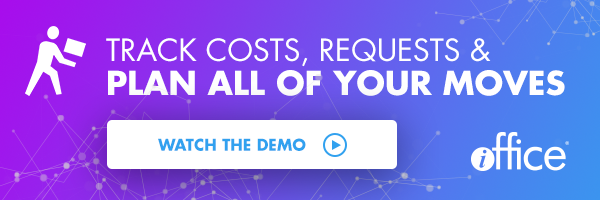3 Big Move Management Software Updates Coming In 2020


Without the right tools, planning an office move is a time-consuming endeavor and an exercise in patience.
With move management software, this process is much more efficient.
And soon, managing moves of any size will be even easier for our customers. We’re introducing some exciting updates to our move management software. Here’s a sneak peek at what’s coming.
A More Intuitive Interface
Our move management software has always been valuable for creating move scenarios. Rather than shuffling through a bunch of sticky notes on a paper floor plan—each representing a desk—move planners can use our software to drag and drop individuals to new locations. They can try out different layouts without any heavy lifting.
And if they don’t like something, moving it back is as simple as hitting “undo.”
However, many of our customers told us they wanted a better way to visualize moves within their floor plan. They wanted to be able to see where employees are moving to and from in a single screen, rather than having to toggle back and forth. And they wanted to be able to easily move large groups of people at once.
Now that we’ve expanded move functionality within the Space Desktop, they can do all these things and more, including:
- Create plans to move an entire building, department or floor
- See where employees are located now and where they’ll be moving (thanks to sticky headers that are always visible)
- Ping move destinations for a closer look at the space
- See the square footage, capacity, assigned and available seats for any space
- Shelf employees you need to move and assign them to a new space later
- Move assets along with employees
- Easily toggle over to our Move Management module to submit move requests
These updates eliminate a lot of the manual work of creating individual move tickets. Imagine you have 15 employees in the finance department and you need to move all of them. Rather than creating a separate move ticket for each one, you can simply select the whole floor in the new space desktop.
And any move you make will be automatically saved.
Search Functionality
Many of our customers manage large moves involving hundreds of people at one time. When you’re trying to select one name from a list that long, it can be frustrating.
That’s why we’re excited to add a search functionality that allows users to quickly find an employee simply by typing in their name. This is especially helpful when you have a large group of employees and don’t want to search through a long list of names.
Holiday Schedules
iOFFICE is adding an administrative page that allows users to create holiday schedules that show when individual offices and maintenance centers are closed.
This will provide greater transparency across global organizations and allow workplace leaders to plan accordingly. For instance, if a workplace leader in the U.S. is trying to plan a move at one of the company’s Canadian offices, he or she will know not to schedule move-related tasks during Canada’s Thanksgiving holiday in October.
Right now, these holiday black-out days are limited to service requests, but they will soon be extended to move tasks.
This new functionality is now available in preview move within the Space Desktop so users can start trying it and giving feedback.
After we’ve received feedback, we will begin rolling out these updates to all iOFFICE customers. Stay tuned!
Not using iOFFICE for move management yet? Now is the time to start! Request a demo today.