Visitor Management For Big Events: Getting It Right


An annual conference is a great opportunity for your company to share new ideas and connect with clients on a more personal level. And it all starts with making a great first impression—which is why visitor management is so important. (Our own team has hosted four annual user conferences, so we have first-hand experience with this!)
Based on what we’ve learned over the years, here’s what you need to do using visitor management make your event unforgettable from the moment your guests arrive.
3 Visitor Management Essentials For Events
1. Create a Welcome Email
Prior to their arrival, each attendee should receive a welcome email. At a minimum, the welcome email should include:
- The location of the event
- Transportation notes—for example, driving directions from the airport and nearby hotels, parking information, available shuttles, and taxi or rideshare options
- A map of the venue
- Registration/check-in information
- Schedule of events
- Contact information for event organizers
- Wi-Fi network name and password
If you want to create an exceptional visitor experience, you can also include a list of local restaurants and nearby activities attendees can enjoy while in town. In addition, you can provide an expected weather forecast so visitors can plan accordingly.
This information doesn’t need to be contained within a single email. Instead, the email can act as a quick reference guide with the essentials and a link to your event page, which should have more detailed information. For example, in the email, you could include just the venue location, how and where to check in, a simplified schedule and Wi-Fi information. Event attendees will appreciate having this information available at a glance.
Here’s an example of a welcome email:
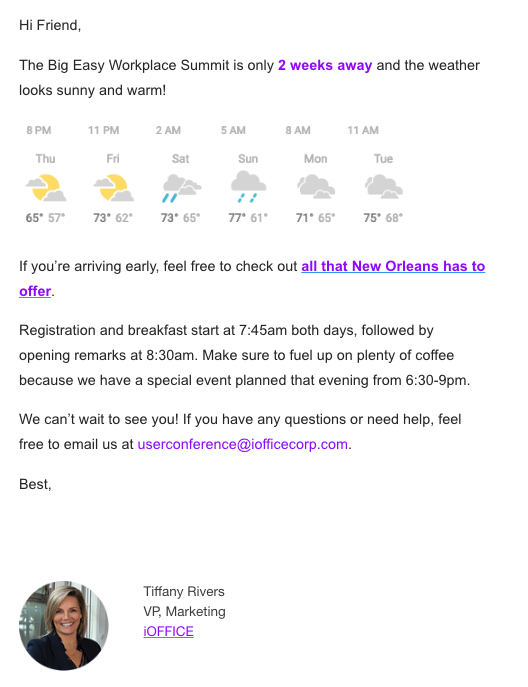
2. Use Visitor Management Software For Self Check-In
Depending on the size of your event, the line to check in on Day One could be a hundred people long. Even if you have a large team dedicated to registering attendees as quickly as possible, it can still be frustrating for visitors to have to wait 30 minutes just to check in—especially if they’re running behind and a session they want to attend is starting soon.
Instead, offer attendees the option of self-service check-in with kiosks connected to visitor management software. This approach is similar to what you’d see at an airport. Attendees that have questions or prefer to speak with someone in person can wait and check in with event personnel while attendees who are in a hurry can just use the kiosk. You can also use visitor management software to quickly print visitor badges with the attendee’s photo on it for added security.
Speaking of security, visitor management system software adds an extra layer of protection to your event. You can pre-register all confirmed attendees so all they’ll need to do is type in their name upon arrival.
And if an unauthorized individual who is on your security watchlist attempts to sneak into the event, the visitor check-in system will flag them and send an alert to the appropriate personnel.
3. Use Digital Signage and Wayfinding
Digital signage displays important event information such as schedules, announcements, and maps.
They can either be static or interactive, and the content is 100 percent customizable. You can place digital signage outside each room to let attendees know which presentation is currently in session and what’s coming up next.
You can also install digital displays in high-traffic areas to alert visitors of important changes. For example, if a workshop is in a new location or a speaker was delayed and now his session starts an hour later, you can easily communicate these updates.
Wayfinding software is another way to make your event more welcoming, especially in a large, multi-story conference center. Wayfinding gives visitors an experience that’s similar to using Google Maps. They can determine their location, choose the most direct route to their destination and get step-by-step directions on how to get there. You can connect wayfinding software to digital kiosks or mobile apps, making it easy for visitors to find their way around. These technologies also reduce the number of times event personnel have to field the same questions.
Visitor management is an often overlooked but essential aspect of hosting a successful event. As more organizations host their own conferences and events, attendees have higher expectations of the overall experience. And that starts from the moment they walk through the door.
Some of the world’s largest organizations use our visitor management software not only to improve their events but also to make it easy to manage the many contractors and guests they have on a daily basis.
Based on their feedback, we’ve recently announced some exciting new features to improve visitor management. To learn more about how it can streamline operations and improve the experience for everyone, request a demo today.
