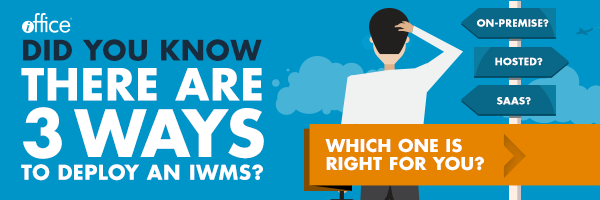Why SaaS IWMS Upgrades are Better Than On-Premise Upgrades


“Slow and steady wins the race” is not often associated with technology and software updates. Companies want the best solutions, they want them fast and they want to spend as little budget as possible acquiring them.
As far as an integrated workforce management system (IWMS), getting the best version as quickly and as affordably as possible means forgoing on-premise upgrades and embracing software as a service (SaaS) upgrades.
In this post, we’ll discuss the many reasons why SaaS vs on-premise IWMS upgrades
On-Premise IWMS 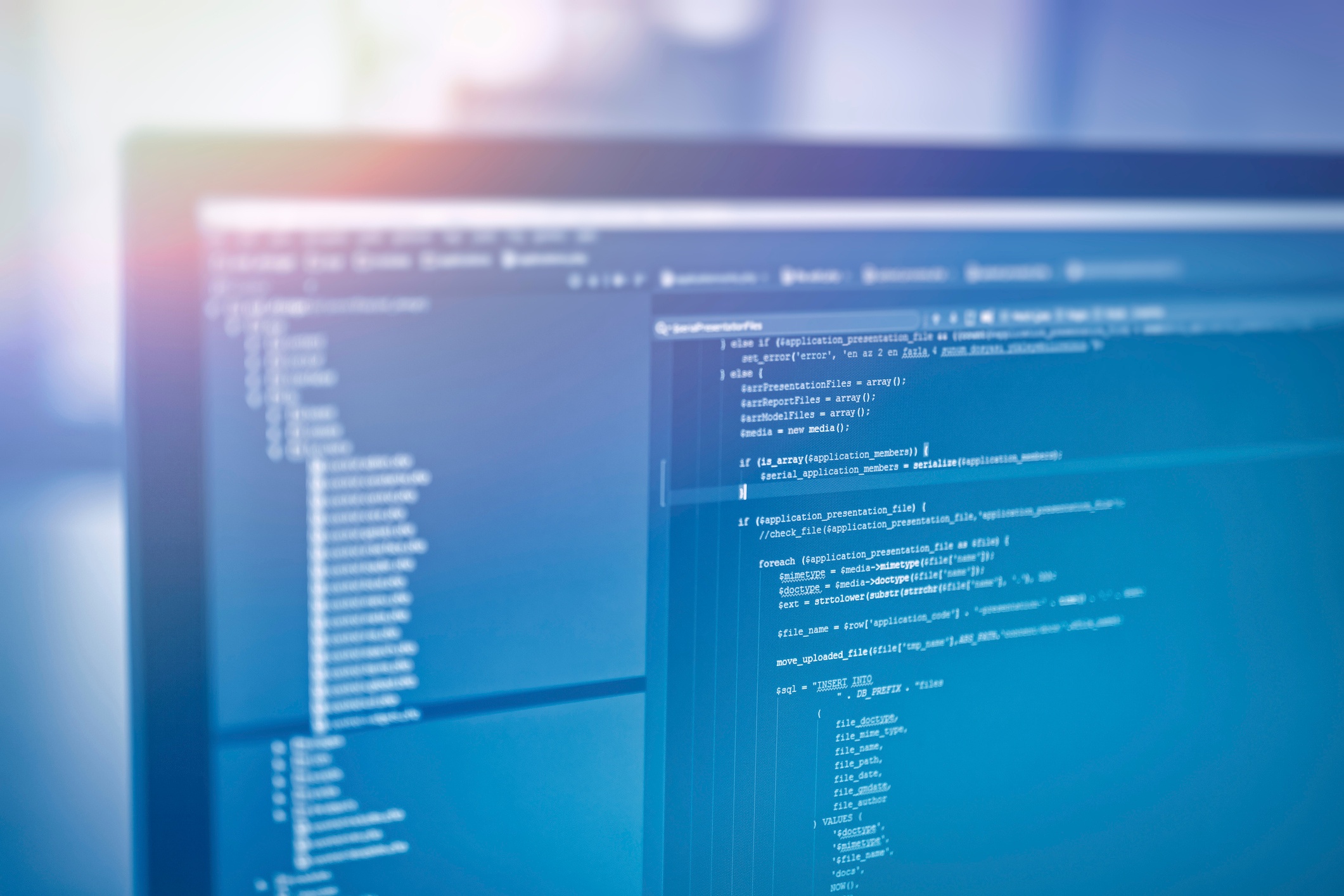
Let’s start with some general shortcomings of an on-premise, installed IWMS solution.
First, companies that use an on-premise IWMS must have a relatively large internal IT department tasked with managing any and all scheduled upgrades. In addition, the IT department is responsible for routinely backing up data as well as having a contingency plan in place should their standard backup system fail.
One of the seemingly beneficial characteristics of an installed IWMS is the ability of any on-site employee to access the data via an intranet—in other words, no internet connection is required. However, an on-premise IWMS limits data accessibility to installed workplace devices only, which means employees who work remotely are unable to get the information they need.
When it comes to the upgrade process, on-premise IWMS vendors will release a new product, on average, every 18 months. In terms of technology, this is an extremely long time to wait for an update to your IWMS solution. Considering the fact that it can take up to 18 months to schedule and deploy an upgrade, by the time your software is up to date, it’s likely time to start the entire process over.
Furthermore, upgrading an installed IWMS could cost almost as much as the initial purchase. Expenditures associated with the update include supplementary upgrade fees, installation expenses and internal IT costs. Plus, your IT team may have to upgrade your servers to accommodate the update, which isn’t cheap.
 SaaS IWMS
SaaS IWMS
A SaaS IWMS solution, on the other hand, automatically backs up all of your data and stores it in a secure cloud server. And the SaaS provider is likely better prepared to resolve any issues if something goes wrong with the server as well as minimize the associated downtime. A cloud-based IWMS solution allows employees to access data from any location at anytime.
With a SaaS IWMS solution, all upgrades are thoroughly tested and automatically deployed, which means your business always has the latest and greatest version. Furthermore, if a new module or feature becomes available, it can be easily added to the platform remotely, too.
Finally, upgrades to a cloud-based IWMS require no extra costs—all expenses are included in the monthly subscription fee. And since no hardware is required, implementation takes remarkably less time than with an installed IWMS platform.
Not only does upgrading a SaaS IWMS platform cost less and require less of a time commitment, but SaaS software also provides greater peace of mind than an on-premise IWMS solution in general. Companies who use a cloud-based IWMS are able to allocate more time to running the business and less time worrying about whether or not their IWMS solution is up to date. While an installed IWMS may seem attractive now, it’s important to consider the long-term benefits of a SaaS solution.
Discover how business leaders keep pace with ever-changing workplace technology with our free eBook, 4 Ways Innovative Leaders Stay Ahead of the Technology Curve.