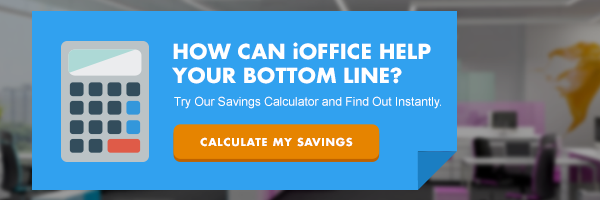Workplace Management Software Costs And Savings: What You Need To Know


More than one-third of corporate real estate leaders and facility executives are considering workplace management software to help them manage building operations and make data-driven decisions, according to a 2018 global Verdantix survey.
While the ROI of workplace management software can be millions of dollars a year, leaders still struggle to justify the cost to their executive teams.
If you have benchmarks to guide you and know what factors to consider as you set your budget, it will be easier to make the business case for your investment.
What’s The Average Cost of Workplace Management Software?
In the 2018 Verdantix Report, The Business Case for Integrated Workplace Management Systems, vendor data showed the cost of IWMS software can vary widely depending on the size of an organization’s size and needs.
The average cost of IWMS software ranges from $50,000 to $800,000, according to the report. However, the report also noted costs can exceed $3 million for large organizations with complex requirements. Those averages don’t make a distinction between hosted software solutions—which tend to require larger upfront investments— and subscription-based software as a service (SaaS) models.
To get a more accurate estimate of what the costs could be for your organization, you’ll need to consider some key factors.
Budgeting For Workplace Management Software: 4 Key Factors
1. Do You Want A Hosted Or SaaS Solution?
If you’re considering hosted workplace management software, you need to be prepared for the significantly higher costs of software updates.
Just how much are those costs?
Based on our team’s experience working with other software solutions, a conservative estimate is $25,000 to $50,000 to develop, test and deploy new features in an annual update. However, for a large organization hosting workplace management software internally, the cost is significantly higher because updates typically require a major IT overhaul.
You also need to factor in the costs of an in-house IT team in addition to hardware costs, which can be as high as $500,000 a year.
That means in an upgrade year, your organization could be spending well over $1.5 million.
Fortunately, there’s a better option—using a true SaaS solution.
With SaaS workplace management solutions, the provider covers all hosting, maintenance and upgrade costs. That means instead of making a large capital investment in your IT department, you’ll only have to budget for the software’s monthly subscription fee.
2. How Large Is Your Real Estate Portfolio?
Are you managing a few offices, or dozens of different locations? Some software providers price their solution based on the square footage of your facilities or the number of different properties.
The size of your real estate portfolio will also impact the implementation timeline. The more buildings you have, the more floor plans your implementation team will need to verify, upload and label within the software. This will impact the costs as well.
(Fortunately, iOFFICE’s team has the experience to complete even the largest software implementation projects in a matter of months.)
3. What Software Features Do You Need?
Another way to think about this: what do you hope to accomplish by investing in a workplace management solution?
Some solutions (like iOFFICE) are modular, which means you only pay for the tools you actually use.
Other software providers offer different product packages that include certain features you may or may not need. They may also sneak in hidden fees for additional users, customer support and updates.
It’s important to not only think about the features you need now but also the features you may need in the future. Your current real estate footprint may be adequate for now, but if your company is expanding, you may outgrow your space sooner than you think.
4. How Large Is Your Total IT Budget?
In its 2019 State of IT Report, Spiceworks offers IT budget allocation benchmarks based on company size. The report shows most companies spend 26-27 percent of their total IT budget on software, regardless of size.
So if your total IT budget is $1 million, spending $260,000 a year on software is within industry averages.
The numbers vary by a greater margin when you drill down into specific types of software. For example, in smaller organizations with 1-99 employees, 12 percent of IT budget is spent on security apps. In companies with a workforce of 5,000 or more, that number drops to 7 percent. Yet for companies of all sizes, productivity software is in the top five for budget percentage, with the largest companies ranking it No. 1.
What’s The ROI Of Workplace Management Software?
As more organizations expand their real estate portfolios, they are looking for a single platform to manage data on all their buildings and assets.
While it’s important to keep all these factors in mind as you budget, you also need to consider the return on your investment. This is essential to building a business case for workplace management software.
For instance:
- How much will you save by eliminating licensing fees for other legacy solutions?
- How much time will it save your real estate, facilities, IT and HR teams?
- How much time will you save by centralizing all your workplace data?
- How much could you save in real estate and operating costs by improving space utilization, maintenance, and asset management?
Depending on how your organization uses the software, it could pay for itself in a matter of months.
For instance, the Merrill Corporation, a SaaS provider for M&A professionals, reported a payback period of less than six months using iOFFICE, director Jeremiah Kimento said in our 2019 TechValidate survey.
How much could your organization save using iOFFICE? Answer four simple questions to calculate your savings today.