A Guide To Asset Tracking Software


Asset tracking is an important part of modern-day workplace management. If you don’t know what you own (or lease), you have no idea how much it’s costing you and whether it’s still working properly. Asset tracking software brings all your equipment data into one place you can access at your fingertips so you can find things easier, take a more proactive approach to maintenance, and make smarter purchasing decisions by understanding the total cost of ownership.
If you’re considering investing in asset tracking software, here’s a closer look at the benefits and what to consider as you evaluate your options.
How well has your organization adopted best practices for asset management? Take our five-minute assessment now.
What is asset tracking?
Asset tracking refers to the process you use to document all your company’s physical assets.
Typically this involves a centralized platform that provides details such as location, owner, contract and maintenance history for all assets in real time.
Using asset tracking software automates manual processes involved in asset management. And as we all know, eliminating manual labor can significantly reduce wasted time, energy and expenses.
Why is asset tracking important?
- Lower administrative costs
- A smarter approach to asset maintenance
- Better accountability and cost savings
- Improved customer service
- Planning for future growth
- Maintaining certifications
- Improved efficiency
- Improved accuracy
Lower administrative costs
Asset tracking eliminates the need for employees to track down assets manually. This means reduced human error that could lead to asset loss. It also frees up these individuals to focus on revenue-generating responsibilities.
A smarter approach to asset maintenance
It’s much easier to maintain equipment if you know its history. For instance, if you have 100 printers, it’s impossible to know when each one is close to running out of ink or needing repairs unless you’ve documented it. With asset tracking software, you can set up automated reminders when it’s time to make routine repairs so you have fewer unexpected problems and less downtime.
Better accountability and cost savings
Without tracking your assets, you could be experiencing costly losses without even realizing it. Tracking your assets helps you avoid these losses and holds employees accountable for handling them responsibly.
Improved customer service
Anytime you improve the function of your business, it becomes immediately evident to customers. Whether it’s a well-stocked inventory, better informed employees, or an overall more efficient operation, customers will undoubtedly benefit from these internal improvements. Depending on your core business, some customers may want to know if you have asset tracking software because it speaks to your reliability as a partner.
Planning for future growth
It’s difficult to scale your business for growth when you’re still using spreadsheets to keep track of everything you own. An asset tracking solution helps you identify asset utilization trends to help you prepare for growth.
Maintaining compliance and certifications
Asset tracking can help you comply with regulations, such as FASB lease accounting standards, or achieve certifications, such as AIB certification. By using an asset tracking solution, you can track and manage more than manual tracking allows.
Improved efficiency
Asset tracking provides valuable, high-level insight into the performance of your business’s physical spaces, including the office, warehouse, and storage. This is important because it enables you to identify important links in the way these sectors utilize assets so they can streamline business operations. Furthermore, data tracking helps you anticipate asset needs before it’s necessary, like equipment maintenance.
Improved accuracy
An asset tracking software platform can be your single source of truth. Naturally, this level of insight helps you understand where assets are, how they are being utilized, and what actions need to be taken to keep assets in play at all times. There’s no more guesswork. With asset tracking reports, hard facts dictate business decisions.
Optimize equipment purchasing
When you can track assets throughout their life cycle, you can make smarter decisions about whether to repair or replace equipment. You may look at the warranty information and realize it’s still more cost-effective to repair something, or consider another asset’s repair history and decide it’s more expensive to keep than it’s worth.
What assets should you track?
Asset tracking software helps you see the full picture of your asset utilization, costs, and maintenance so you can make smarter business decisions and plan for the future.
Here are just a few of the assets you should be tracking:
- Break room appliances
- Building systems
- Carpet
- Computers
- Heavy equipment
- HVAC equipment
- IT equipment
- Lighting
- Manufacturing equipment
- Office furniture
- Printers and copiers
- Public transportation assets
- Safety equipment, including personal protective equipment (PPE)
- Signs
- Software licenses
- Vehicles
What does asset tracking software do?
Because using spreadsheets for asset management is time-consuming and inefficient, more organizations are implementing asset tracking software.
Asset tracking software is a digital, centralized system that allows your organization to track important details about each asset in real time.
This decreases administrative costs, improves service, and gives your organization greater visibility into asset utilization, costs, and maintenance. iOFFICE’s asset management system is part of a robust IWMS Software. That makes it easy to see where all your assets live within your space, check maintenance records and more. With asset tracking software, you can:
Track everything
The new FASB lease accounting standards require companies to maintain detailed records of each leased asset. With asset tracking software, your company can track any number of assets in one place. Each asset contains a detailed profile that illustrates everything you need to know about that asset, including pictures, product guides, key contacts, and contract terms.
Access information anywhere
Asset tracking solutions come equipped with a mobile app that allows managers to validate asset information wherever they are, even if they’re away from the office. You can search by owner, location, type, or serial number, edit files (to correct owner or location information if needed), take pictures of an asset, scan asset information via a barcode scanner, and more — all from the convenience of a mobile device.
Connect your entire team
With mobile asset management software apps, you can keep equipment operators, maintenance technicians, executives, and purchasing managers up to date so everyone has the latest information.
A truck driver can complete a driver vehicle inspection report before hitting the road. If he notices the truck needs a new brake system, he can create a work order to notify the maintenance team immediately. The maintenance manager can assign the task to the person who is closest to that location so the repair is completed as quickly as possible. Executives can look at high-level dashboards to see the total cost of vehicle repairs in the past year and how that figure compares to previous years. If they notice the costs are significantly higher, they can further investigate what’s causing the increase. The purchasing team can also see the repair history for every vehicle and consider this information as they decide which make and model to buy next.
Create customized reports
With asset tracking software, you can quickly and easily generate reports, including asset location, utilization and cost reports. Managers can also include contract terms, lease or maintenance information in the reports and set contract expiration notifications.
Who needs an asset tracking system?
An asset tracking system is important to all types of organizations, but especially within companies that rely heavily on assets for operations. Airlines, construction companies, fleet companies, and manufacturers, for instance, all need to track and maintain complex equipment. In these industries, equipment downtime results in lost productivity, revenue, and potential damage to customer relationships.
However, even companies in less equipment-heavy industries still need to manage asset performance. For instance, a hotel company or restaurant chain has dozens of buildings that all need to be properly maintained to ensure the safety and comfort of employees and customers. Less visible assets, such as HVAC systems, water heaters, and sprinkler systems for fire protection are no less important. If one of these assets stops working, you could be putting your building occupants’ health and safety in jeopardy.
IT assets, such as servers and firewalls, are also critical when it comes to protecting your customers’ data.
Asset tracking isn’t just for maintenance personnel, facilities managers, and IT leaders. It’s also important to accounting and purchasing managers responsible for tracking inventory.
What are different types of asset tracking software?
There are several types of asset tracking software, ranging from simple systems to highly sophisticated platforms. Here are a few of the most common types.
Asset performance management system
Gartner defines asset performance management (APM) as “data capture, integration, visualization, and analytics all (working together) to improve the reliability and availability of physical assets.”
An asset performance management system brings condition monitoring, predictive forecasting, and reliability-centered maintenance into one platform to monitor critical assets and anticipate failures before they occur. This is a sophisticated system that uses models (known as digital twins) to show how equipment should operate. The system also uses industrial sensors to detect changes in conditions, such as temperature or friction, that could indicate potential issues. It’s ideal for industrial manufacturers in highly technical fields, such as energy or utility companies.
Computerized maintenance management software (CMMS)
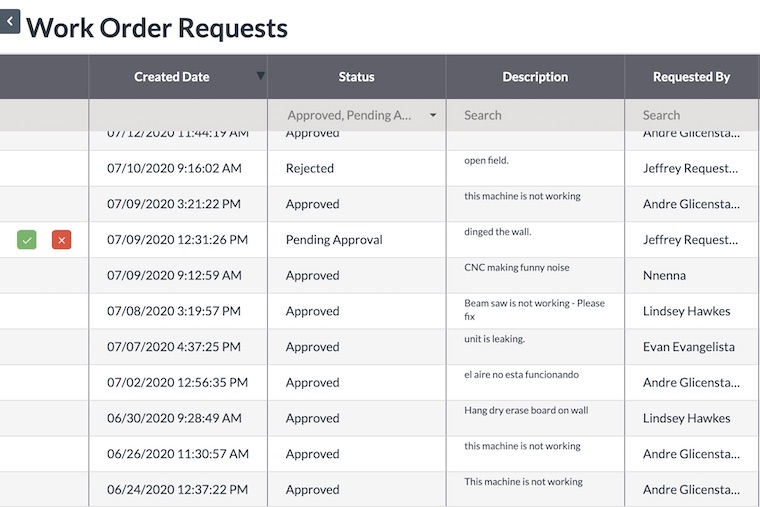
Computerized maintenance management software (CMMS) keeps track of assets and maintenance activities. It’s a simple, affordable alternative to spreadsheets for organizations who want to digitize manual processes.
With a CMMS, maintenance managers can:
- Manage work orders
- Track and schedule preventive maintenance
- See important asset details
- Manage inventory
- Manage service requests
A CMMS improves accountability and transparency across your organization, which helps you minimize downtime and enhance asset performance.
Enterprise asset management (EAM) software
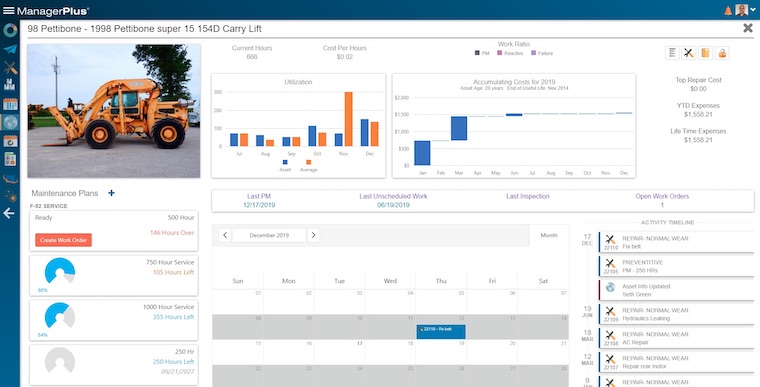
Enterprise asset management (EAM) software offers much of the same functionality as CMMS software, but typically has more robust data analytics. Maintenance managers, accountants, or business leaders can see the total cost of ownership of assets throughout their life cycle. In addition to total asset cost, they can measure other important metrics, such asset utilization rates.
EAM software can also assist with condition-based maintenance by allowing your team to record inspection data. For instance, you can log vibration data on a regular basis to determine when an engine may be approaching its failure point. If your company’s success depends on a fleet or costly equipment, this can save you from days or weeks of downtime that can hurt your profitability.
Integrated workplace management system (IWMS)
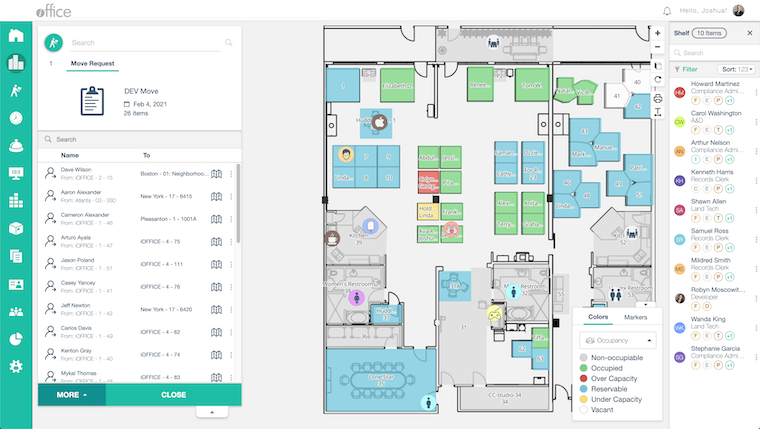
An integrated workplace management system (IWMS) is a comprehensive platform that may have asset tracking built in along with numerous other functions. The biggest benefit of tracking assets within an IWMS is that you can easily see where they fit into your company’s portfolio and individual locations. This is helpful for maintenance professionals who need to quickly find assets that need repairs. It’s also important if your company is planning a big office move or renovation.
For instance, you can:
- Easily see where every desk, printer, and conference room monitor is located within your floor plan
- Manage service requests to repair broken equipment
- Create move tickets to relocate assets as needed
- Track asset maintenance history
- Retain asset records you need to comply with lease accounting standards
If you need enterprise-level space and workplace management but you aren’t inspecting complex equipment on a daily basis, using an IWMS for asset tracking may make the most sense for your organization.
If your organization is more asset-intensive, EAM may be a better choice.
Features of asset tracking software
The best asset tracking software solutions allow you to store important details and act on them. For instance, you should be able to:
1. View and track any asset by type, location, assignment, and contract details
2. Add photos, warranty info, or manuals to asset profiles via a mobile app
3. Prioritize, categorize, assign, and fulfill service tickets on assets
4. Determine the total cost of ownership throughout asset lifecycle
5. Empower operations to perform essential preventative maintenance
6. Create real-time transparency with configurable, role-based dashboards
While some assets remain in good condition for many years with proper maintenance, others become obsolete within a year or two. Or, you may find they just aren’t used as frequently as they once were. For instance, if you have 100 printers on your corporate campus but 25 of them are rarely being used due to department consolidations, you may be able to cancel some of your lease agreements to save money.
The right asset tracking system makes it much easier to determine the useful life of assets — which ones are worth keeping, and which ones are costing you more than they’re worth.
No matter your organization’s size or your asset management needs, we can help. Recognizing the growing needs of our customers, iOFFICE + SpaceIQ created an asset division that includes Archibus, Hippo CMMS, and ManagerPlus enterprise asset management software. We can support your organization’s assets throughout their entire life cycle so you can focus on achieving your business goals.
To learn more about our asset management software solutions, request a free demo.
