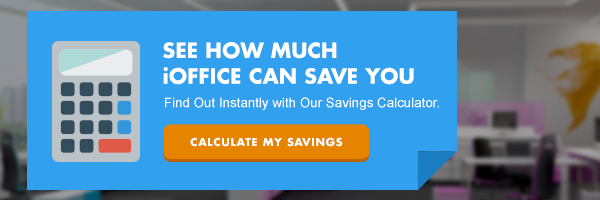How To Budget For Facility Management Solutions


If you’re considering facility management solutions in the coming year, you’re in good company.
Spending on these solutions is expected to increase at a compound annual growth rate of 12% over the next six years, according to a Verdantix report published in May. The growth is due in part to a greater need to justify existing real estate and look for opportunities to consolidate. The need to implement additional workplace safety protocol, including physical distancing and increased cleaning, is also driving investment in facility management solutions.
At a time when your leadership is scrutinizing every purchase, you need to budget carefully and present the best possible business case.
Follow these guidelines to get the most accurate estimate.
How much do facility management solutions cost?
When it comes to facility management solutions, there’s a wide range of complexity and cost. For instance:
- CMMS software, designed to manage work orders and preventive maintenance, may cost less than $100 per month, per user
- EAM software, designed to offer more robust insights into asset performance and costs, typically starts at $100 or more per month, per user
- CAFM software, designed to assist with space design and management, may cost more than a CMMS or EAM solution but less than an IWMS
- IWMS software may cost several thousands of dollars per month or more, depending on its functionality
To get a more accurate estimate of what the costs could be for your organization, consider these key factors.
What to consider when budgeting for facility management solutions
1. Do you need a single-point solution or a comprehensive facility management system?
There are plenty of facility management solutions on the market today that are designed to achieve a single purpose. This includes service request software and basic asset tracking solutions. These solutions are ideal for smaller organizations or one-person maintenance departments. If all you need is a single solution, you can expect to spend considerably less.
However, for growing organizations, single-point solutions usually aren’t sufficient for long. And having a dozen different solutions that don’t integrate makes it difficult to report on facility management KPIs.
This is especially true if you have more than one location. All these disparate systems slow down your processes and decisions. They also come with licensing fees and other costs.
Moving to an integrated facility management solution that serves many purposes often leads to immediate cost savings and greater efficiency simply by eliminating redundancies.
2. Will your facility management software be hosted or cloud-based?
If you’re considering on-premise facility management solutions, you need to budget for higher costs. That includes the cost of IT infrastructure and a team to develop, test, and deploy updates as needed.
For large organizations, these costs can quickly add up.
Cloud-based facility management software eliminates these upfront capital costs in exchange for monthly or annual subscription fees.
The software provider covers the costs of hosting, maintenance, and upgrades, so you don’t need to worry about budgeting for unexpected costs later.
3. How many people will use your facility management software?
Many facility management solutions are based on the number of users, so it’s important to consider how many people will need access. You may need different permissions for different users. For instance, technicians may only need to access work orders and preventive maintenance scheduling. Managers need to see inventory and labor costs. Executives will most likely want to see a high-level overview of building occupancy and costs.
Look for facility management solutions that include easy-to-read dashboards and reports you can send to them on a regular basis.
The size of your organization and how many assets you have will also impact the costs involved. The more buildings and assets you have, the more information your team will need to gather, verify, and upload within the software.
(Fortunately, our team can complete even the largest software implementation projects in a matter of months.)
4. What features do you need?
You don’t want a solution your company will quickly outgrow. At the same time, you don’t want to pay for more than you need.
Having a clear understanding of your goals will make it easier to determine what features you need.
Some facility management software providers (like iOFFICE) are modular, which means you only pay for the functionality you actually use.
Here are a few features you may want to include:
- Asset management
- Energy management
- Facility maintenance
- Inventory tracking
- Mailroom management
- Move management
- Space management
Consider your organization’s growth projections in the coming years and how that will impact your needs as well.
How to build a business case for facility management solutions
While it’s important to keep all these factors in mind as you budget, you also need to consider how quickly you expect to see a return on investment.
This is essential to building a business case.
Depending on how your organization uses the software, it could pay for itself in a matter of months. As you project your ROI, consider:
- How much you’ll save by eliminating licensing fees for other solutions
- What facility management processes you can automate, and how much time you’ll save by doing so
- Your annual real estate costs, and how much you can save by optimizing space management
- Your annual maintenance budget, and how you can reduce those costs with a more proactive approach
- The average cost of equipment downtime for your most expensive assets (based on your last outage) and how much you’ll save by eliminating that cost
iOFFICE’s facility management software is cloud-based, comprehensive, and affordable. You can purchase a single module or a fully integrated solution, so you’ll only pay for what you need. And because the subscription fee is all-inclusive, you’ll never be surprised by hidden fees.
Ready to see your savings? Answer four simple questions to see how much you could save with our facility management software.